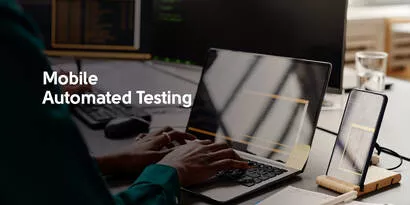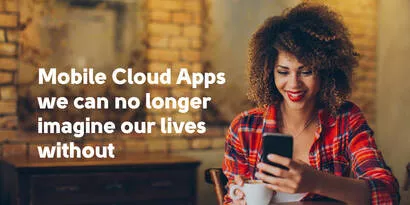iPhone Application Development Tips
iPhone application development is not that hard, with the right tools and the right software development applications making a program that would work and look great with your device would be easy. Usually, the best way to do this would be through the use of a simulator which would be used for showing the output of the source code. It is used for testing if the developed code would run smoothly with the iPhone or if there is further testing needed. The simulator would also show the actual size of the program within the device. The iPhone SDK or Software Development Kit contains one such simulator. This iPhone simulator is for Mac users only and it can be very handy when it comes to making various programs. In order to run the software, users would need to register as an iPhone developer and install the SDK.
The most important aspect when it comes to iPhones is the small screen it utilizes. In order to control the style and size of the screen, developers would often deploy a markup or an additional style sheet specifically for the iPhone. The style sheet would use a specific link element that would have a maximum width of about 480 pixels. 480 pixels are actually the maximum width provided by the iPhone for landscape orientation. Internet Explorer can be used for viewing the source code yet it often lacks support for media query. However, IE would still be able to load the style sheet which was intended for iPhone screens. Aside from IE, there are other browsers that have the same capabilities to load the programs; however choosing one which would be efficient enough for the job depends upon the developer. Also, since most programs would have different presentation configurations, most applications would differ from one browser to the next.
Another thing to remember when creating applications for iPhones are orientation changes, this means that applications can be viewed in two ways. Some programs would run on portrait mode while other programs would run on landscape. Of course, there are several other developed games that utilize both of the two modes. By using the proper java script, programmers would be able to provide the right values for using window.orientation codes. Some of the values are:
180 – unsupported orientation, but would enable the portrait flipped so that the home button would be seen on the top
90 – landscape after the counterclockwise rotation from the portrait
-90 – landscape after clockwise rotation which would be from home button to the left
0 – portrait orientation would be normal and the home button would be seen on its original place
Using the orientation change command module would enable the developer to tilt the device and select the positions where the controls should be seen. In order to see how the program acts when the iPhone is tilted, the SDK simulator has a hardware option which enables users to change the position of the screen. Aside from these things, orientation specific styles are also an important aspect in iPhone software development. Orientation specific styles are needed to format the content of the program depending on the orientation. In order to use any program for any specific or practical use, certain steps need to be applied on the markup. Users would essentially need to add:
A markup of the program including the class name and the body element of the program
Specific body content styles such as body.landscape are required to be added
Class attribute should also be specific according to type of program to be designed
Once orientation specific lines are finished, developers are also required to check the toolbars if they are to be exposed or if they should be hidden when the software is used. Once a page is loaded on the iPhone, the URL toolbar is set to be visible and once the users move down through the pages, the URL would often automatically hide itself. Hiding or showing the toolbar ultimately depends on the programmer. If the developer needs to remove the toolbar, he can use a script which changes the behavior of the iPhone. Of course, if the page is too short and unscrollable then the developers would usually add another meta element. Using the meta element would enable the developer to set the height of the viewpoint properly.
Aside from adding the meta element, round corners should also be strictly checked. Some browsers such as Safari and Firefox have the ability to show rounded elements on their screens. Since all programs would need to have rounded corners, it is neccessary to use browsers that allow round elements.
Lastly, programs that are created should have specific markups for touch events. Since iPhones are touch-screen devices, applications should have the same protocols. Some programs can be used through simple touch while others would only function through tapping. Certain mouse actions can actually be used as touch events. Most of the applied mouse actions for browsers are:
Touchend
Touchstart
Touchmove
Touchcancel
Targettouch
Such elements can be used for producing software applications for the device. Since they have the same settings such as in mouse events, they can work well with the iPhone.
Let's discuss your project
We look forward to learning more and consulting you about your product idea or helping you find the right solution for an existing project.
Your message is received. Svitla's sales manager of your region will contact you to discuss how we could be helpful.