
The Ultimate Guide to Cloud Databases: Modern Approach in IT
Almost any technology project requires a database, and throughout the history of the contemporary world, databases have been indispensable. Every time we make an online purchase, log in to a site, watch a show on a streaming service, access our bank accounts, etc, we unwittingly engage with databases. They are virtually everywhere.
Before computers, there was the concept of a database. Journals, libraries, and hundreds of filing cabinets were the primary locations for information storage back in the day. As you can imagine, paper documents took up valuable storage space, were difficult to locate, and were impossible to back up.
Luckily, with the advent of computers, databases were conceived for increased efficiency in record keeping. The history of databases dates back to the first two computerized database examples. In the 1960s, Charles Bachman created the first computerized database. The initial database is called the Integrated Data Store (IDS). After that, IBM unveiled its database system, dubbed the Information Management System.
In the 1970s, one of the most important database history developments occurred. This decade saw the publication of "A Relational Model of Data for Large Shared Data Banks," written by E. F. Codd. At the turn of the decade, this study popularized the term "relational database" and prompted the creation of this innovative approach to data storage and retrieval.
Years later cloud computing databases development was transformed into managed database services provided by various cloud providers. Nowadays database manufacturers include cloud or enterprise offers in their line of products that could be deployed to various clouds. Database services differ in deployment models, database engines, consumption models, and other cloud features but each service has its own benefits.
In this blog post, we take you from zero to hero in all things related to cloud databases. We'll take you through a cloud database journey including standard definitions, types, and database benefits. The second part will be devoted to cloud database benefits and database-managed offers.
Table of contents:
- What are Cloud Databases?
- Different Cloud database engines.
- Differences between MySQL, PostgreSQL, and Oracle.
- Maximizing Your Database-as-a-Service Approach.
- Advantages of Cloud Database Services.
- Top Cloud Database Services.
- Maximizing Your Cloud Database Approach.
What are Cloud Databases?
A cloud database is a database service built and accessed through a cloud platform. Different deployment models are used and different database engines are run. Deployment models are distinct in customizability and managing efforts, where more customization came with higher managing efforts and more customer responsibility. On the opposite side, low or no managing efforts give less customization with less customer responsibility but more built-in best practices. Various SQL and NoSQL engines could be provided as Software as a Service by cloud providers, and allow customers to select a database that exactly fits their needs.
Another term Database-as-a-Service often refers to Cloud Databases Services. It covers the idea that service providers implement a part of the infrastructure and perform some database management tasks that allow users to use the database provided as a service. Overall, there are different ways of running a database engine, let's get into details.

Infrastructure as a Service deployment model
Probably the most known deployment model for cloud-based databases is Infrastructure as a Service. To put it simply, Infrastructure as a Service or IaaS refers to the cloud provider hosting a virtual machine on which you install and operate your database, like how you currently manage the database on your physical servers on-premises. A good example of this model is SQL Server on Azure Virtual Machines by Microsoft Azure.
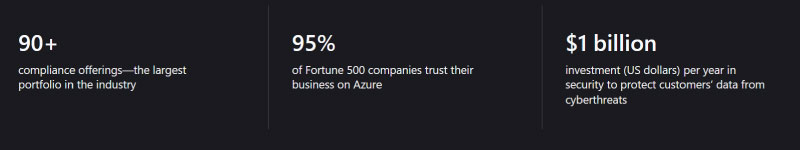
Cloud provider allows users to purchase and run virtual-machine instances. Image can be a pure operating system where the user needs to install a database server, purchase a required license if it is commercial software, and set up network access and security rules. As other options, users can either upload their own image with a database server installed on it or use ready-made virtual machine images that include an optimized installation of a database provided by a cloud provider or database vendor. In this case, the underlying operating system is already configured, but users should care about network access and security rules.
Database Infrastructure as a Service deployment model could be used in migration scenarios such as Relocate and Rehost. For Relocate scenario database servers that are run on-premise as virtual machines are moved to the cloud instances without making any changes. For Rehost scenario databases from on-premises database servers are migrated to the database servers hosted on the virtual instance in the cloud.
In this case, a database hosted in the cloud offers no significant advantages compared to a database hosted on an organization's servers. It differs in the pricing model and integration with cloud services:
- Users pay for consumed time for the running virtual machine and for a commercial license, if any, there are no upfront payments. The monthly fee to essentially rent a cloud database becomes an Operational Expense.
- Cloud databases' storage and computation capacities are elastic, giving you more options as your workload evolves.
- As the database service is hosted in the cloud, it could be natively integrated with various cloud services.
Disadvantages of this deployment model are quite obvious:
- A high customer effort to maintain the infrastructure.
- Additional payment for the infrastructure, the commercial license, and the staff who manages this infrastructure.
- Probably, that is the most important, this configuration is more prone to user errors.
Platform as a Service deployment model
The next deployment model is Platform as a Service or PaaS. In this case, users don’t need to manage underlying infrastructure such as hardware and operating systems because it is provided by cloud providers. Database-managed service provides cost-efficient, resizable capacity for an industry-standard database server combined with the benefits of a fully managed, up-to-date platform as a service. An example of this deployment model is Amazon RDS Service by AWS.
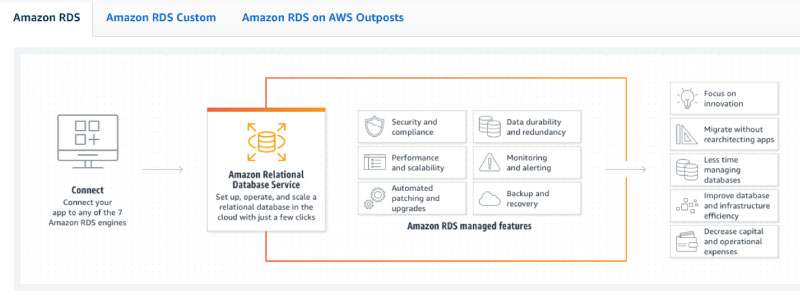
For database-managed service in the PaaS model, the cloud provider gives in some sense the predefined set of parameters for the underlying infrastructure. It allows users to select instance size and type, storage, and connectivity, but all common database administration tasks such as provisioning, patching and managing are the sole responsibility of the cloud provider. Database-managed services could provide additional features out-of-the-box as read-write replicas to improve performance, deployment to multi-availability zones to increase availability, scaling up settings and integration with logging and monitoring tools. Also, it's vital to calculate the total cost of the switch before making any commitments, as IaaS may be more expensive than PaaS, depending on the size of your server.
Database PaaS deployment model could be used in migration scenarios such as Repurchase and Replatform. Repurchase migration scenario could be implemented by purchasing and moving databases to the newer version of the same database engine run by database managed service in the PaaS model. For Replatform scenario architecture and data structure of the application’s databases are not changed, but databases are moved to database-managed service with the same or compatible database engine.
This approach gives more benefits to customers than the IaaS deployment model:
- You can run the same database as on-premises and concentrate more on application-related tasks instead of managing the infrastructure.
- More payment models are available, such as pay-as-you-go or pay upfront with discounts.
- Database engine and underlying operating system could be tuned and optimized, which gives users the ability to stay with already implemented database architecture but achieve better performance, stability and reliability.
- Cloud provider manages backups, software patching, automatic failure detection and recovery. In addition, cloud providers allow users to create manual backups and restore databases by using either manual or automated backups.
Disadvantages of PaaS deployment model are the following:
- Customers still need to configure infrastructure parameters such as instance size, storage, security and connectivity. Some cloud providers even provide limited access to the underlying infrastructure to help users manage legacy business applications.
- This model is mostly used for relational databases as they require complex underlying infrastructure.
- The cost of usage is still high and usually, users are charged for the database service even during idle periods.
Serverless database services
Serverless database services are a new trend that in essence is the next generation of database services deployed as a Platform as a Service model. In such a scenario a cloud provider is still responsible for the entirety of infrastructure. Contrary to the PaaS model, developers don’t get to select the underlying server parameters (storage size, processor, etc.). The most common use case for a serverless approach is cloud computing, with AWS Lambda or GCP Cloud Functions as great examples. It is essentially a tool that allows code execution when triggered. A developer is only billed for the computing power used. A cloud provider is responsible for ensuring service is highly available and that it scales when necessary. In the case of databases, by “serverless” we usually mean a database that is able to automatically start up, shut down, and scale capacity up or down based on your application's needs.
Serverless databases are highly available and scalable. They must provide minimum latency. Most cloud databases of this kind allow for easy creation and maintenance of read replicas for better accessibility, stability and automatic failover. In AWS, examples of such DBs are Amazon DynamoDB or Amazon Aurora Serverless. Because none of the server parameters are fixed, billing is based on actual usage. For instance, in the case of Aurora service, pricing is based on storage used for the main database, replicas and backup as well as based on the amount of IO operations and data transfer.
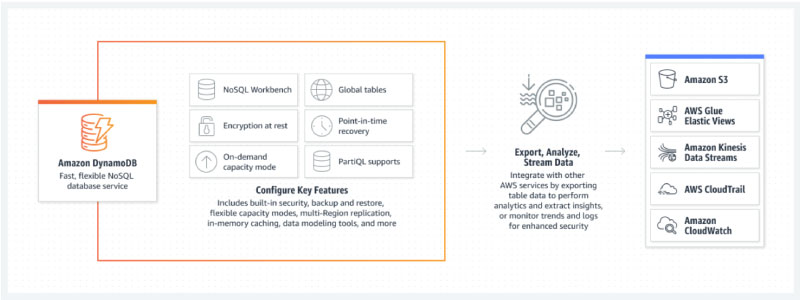
In terms of cost or maintenance, the serverless approach inherits all its pros and cons from the PaaS model. However, there is one more advantage that usually stands out, which is a wide range of tools and options for scalability. Databases can be scaled up and down as needed almost limitlessly. Pricing is also more scalable than in PaaS because size changes more dynamically.
As for disadvantages, except for the ones mentioned in the previous section, the biggest issue is that the easiest and cheapest way to implement serverless is to use an external cloud provider. But there are two important consequences of such a decision. First of all, data will be stored outside of a company's internal infrastructure which might be a problem for some companies. Secondly, a vendor lock-in might be a problem if an organization one day decides to switch to a cloud provider.
Software as a Service deployment model
The using Software as a Service deployment model frees customers from a lot of time-consuming database tasks such as the provisioning underlying hardware and software, installing, patching and backups. Database fully managed services provided by top-level cloud providers covers a whole range of database engines. An example of this deployment model is Firestore by Google Cloud Provider.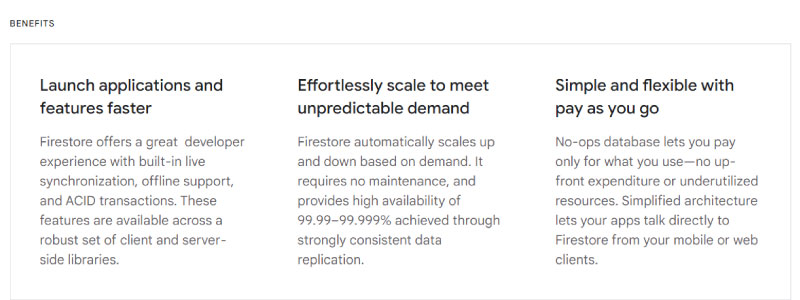
Probably, all NoSQL cloud database services are provided as fully managed database services. It supports the main idea of NoSQL databases that should just work and solve particular application tasks. Users need just a few clicks to start using these services, but propositions are slightly different from various cloud providers that we consider in the second part of the post.
Database fully managed services could be used in migration scenarios such as Repurchase and Refactor. For Repurchase migration scenario databases are moved to the newer version of the same database engine run by database managed service in SaaS model. Refactor or Rearchitect migration scenario supposes significant rework of application architecture and, consequently, database structure. To improve the application, databases could be migrated to a fully managed database service to reduce management tasks or data could be migrated to NoSQL database engines provided by database service in the SaaS model.
Fully managed database services have a lot of benefits:
- Users don’t need to care about all database management tasks and could concentrate on business tasks.
- Users don’t need to predict the load and tune the performance of the database services provided in the SaaS model, as they are scaled automatically by cloud providers.
- Users get additional cloud features out-of-the-box such as cross-region replicas, high availability, integration with other services, automatic backups, etc.
- Database services are usually priced based on the consumption of resources or by a number of queries instead of a number of cluster nodes or the size of the predefined storage.
Disadvantages of SaaS approach are mostly opposite side of its strengths:
- Costage is not so obvious as there is no fixed price like for the instance’s hours in IaaS.
- As fully managed database services are created for cloud architecture usually there is no on-premise equivalent, but compatible database services exist.
- Databases could have just a few parameters to configure.
Different Cloud database engines
It is a popular idea to divide all databases into two classes: relational and non-relational (NoSQL). However, we can distinguish many more types, each designed for a different use case.
Relational databases
This is one of the oldest types of databases and at the same time the most popular one so far. It allows storing very strictly structured data. This quality makes it very easy to analyze and navigate data. Relationships between objects can be easily tracked. Though, this kind of database is hard to scale, analyze large amounts of data and is not efficient for some more complex queries. Some of the popular solutions in this category there are Microsoft SQL Server, Postgres, MySQL and Oracle Database. There are also cloud-native solutions that were designed specifically for cloud environments, these are for instance Azure SQL Database or Amazon Aurora.

Key-value databases
This type of database is a very simple concept. It is focused on a single table with a predefined or dynamic set of columns. Such an approach puts a lot of constraints on application’s design, however, enables very quick data storing, retrieval and incomparable scalability potential. Some cloud solutions of this kind also offer the possibility to span a single database globally in multiple physical locations. Examples of such databases are Azure Cosmos DB or Amazon DynamoDB.
In-memory databases
Databases of this kind are the opposite of what people usually think of when you ask them about the concept. Most importantly, in-memory databases lack the ability to store data for long periods of time. Especially, all the data is lost whenever the server is restarted. This is because of in-memory database design purposes. Such databases are mostly used to store cache information or other real-time data, hence, they are created to provide maximum performance. Persistence is not so important in such scenarios. The most popular in-memory databases are Redis and Memcached, with devoted cloud-native implementations such as GCP Memorystore or IBM Cloud® Databases for Redis.
Document databases
In some cases, for example, where DDD (Domain Driven Design) is in use, document databases come in handy. They are designed to store bigger chunks of data together (e.g. entire invoice data). They have limited querying capabilities but provide high consistency together with better performance than in the case of traditional RDS databases. The most popular implementation is MongoDB. There are also some cloud-native implementations, for example, a MongoDB-compatible database from AWS - Amazon DocumentDB or from IBM - IBM Cloud® Databases for MongoDB.
Graph databases
Relational databases allow users to easily follow table data structures and implement additional data structures that form specific relationships. At some point, however, engineers realized not all types of data and not all relations can be reflected in a set of tables. This is because sometimes relations are equally dynamic as the data itself. Imagine storing information about friendly relations between all social network users in the form of tables. It’s possible but highly inefficient.
That’s why a new kind of database was created - the graph databases. They allow us to easily monitor relations between distinct objects, and what’s more important, to analyze these relations efficiently. Continuing the example of storing friendship data, graph databases allow users to easily and quickly find, for instance, all 1st and 2nd-level friends of a given person. A similar task would be very demanding for a traditional relational database. The most popular examples of such databases are Neo4J Cloud, IBM Compose for JanusGraph and Amazon Neptune.
Time Series databases
With the growth of IoT applications database manufacturers are faced with a new challenge - when the database needs to store and analyze trillions of events per day. It forms a new kind of database service that is called time series databases. These are the databases that organize data into a series of events ordered by time of occurrence. They offer multiple tools to analyze this kind of data in real time, identify patterns and trends, and use additional aggregate functions for analysis and insights, which might be useful in the finance, agricultural, automotive or spacecraft industries. Examples of such are InfluxDB and Amazon Timestream database services.
Ledger
The ledger, more commonly known as a transaction log, or as the infamous blockchain, is a database designed to store a history of changes in a certain environment, in a way that it cannot be modified by any of the parties involved. Only new changes can be registered upon the agreement of all the parties. So fully managed ledger databases provide a transparent, immutable, and cryptographically verifiable transaction log. Examples of such solutions are Blockchain Platform Cloud Service offered by Oracle, or Amazon Quantum Ledger Database (QLDB) provided by Amazon.
Other types
It would be unfair not to mention other data services that in essence are not databases from a classic point of view. Among them are cloud implementations of ElasticSearch, distributed search and analytics engine, Data Factory or Data Lakes services - fully managed cloud services that allow automating various ETL and ELT processes, and various OLAP services helps to analyze structured and semi-structured data across data warehouses, operational databases, and data lakes.
Differences between MySQL, PostgreSQL, and Oracle
MySQL
 MySQL is the most-used open-source database in the world. DB-Engines says that MySQL is the second most-used database, after Oracle Database. Facebook, Twitter, Netflix, Uber, Airbnb, Shopify, and Booking.com are just some of the most popular websites that use MySQL. Since MySQL is open source, it has many features that have been built with the help of users over more than 25 years. So it's likely that MySQL Database will work with your favorite app or programming language. MySQL works quickly, is reliable, can grow, and is easy to use.
MySQL is the most-used open-source database in the world. DB-Engines says that MySQL is the second most-used database, after Oracle Database. Facebook, Twitter, Netflix, Uber, Airbnb, Shopify, and Booking.com are just some of the most popular websites that use MySQL. Since MySQL is open source, it has many features that have been built with the help of users over more than 25 years. So it's likely that MySQL Database will work with your favorite app or programming language. MySQL works quickly, is reliable, can grow, and is easy to use.
It was made to handle large databases quickly, and it has been used for many years in environments with a lot of demands. MySQL is always being improved, but it has a large number of useful functions. MySQL is a great way to connect to databases on the internet because it is fast, secure, and easy to use.
PostgreSQL
 PostgreSQL is an advanced, enterprise-level, open-source relational database that supports both SQL (relational) and JSON (non-relational) querying. It is a very stable database management system that has been developed by the community for more than 20 years. This has made it very resilient, correct, and honest. PostgreSQL is used by many web, mobile, geospatial, and analytics apps as their main data store or data warehouse. PostgreSQL version 14 is the most recent major version.
PostgreSQL is an advanced, enterprise-level, open-source relational database that supports both SQL (relational) and JSON (non-relational) querying. It is a very stable database management system that has been developed by the community for more than 20 years. This has made it very resilient, correct, and honest. PostgreSQL is used by many web, mobile, geospatial, and analytics apps as their main data store or data warehouse. PostgreSQL version 14 is the most recent major version.
PostgreSQL has been around for a long time and has a long history of supporting advanced data types. It also supports the same level of performance optimization as commercial databases like Oracle and SQL Server.
Oracle
 Oracle is a relational database management system made by the Oracle corporation. Any kind of data model can be used with RDBMS. It is a relational database management system with support for multiple models. It is mostly used for enterprise grid computing and data warehousing.
Oracle is a relational database management system made by the Oracle corporation. Any kind of data model can be used with RDBMS. It is a relational database management system with support for multiple models. It is mostly used for enterprise grid computing and data warehousing.
It has five different versions of its database, each with a different set of features.
- Standard Edition One: It is good for business applications with limited features that run on a single server or a large number of servers.
- Standard Edition: It gives you all the features that Standard Edition One did. It also offers support for more machines and the Oracle Real Application clustering service.
- Enterprise Edition: This version has a lot of features, such as security, performance, scalability, and availability, that are needed for online transaction processing in high-stakes applications.
- Express Edition is a free edition for beginners that can be downloaded, installed, managed, developed, and deployed.
- Personal Edition: It has the same features as the Enterprise edition, except for Oracle Real Application Clustering.
Maximizing Your Database-as-a-Service Approach
As systems move from monoliths with one large relational database management system (RDBMS) to microservices with devoted databases, the "right tool for the right job" approach is implemented in databases. In this post, we review different deployment types, and their advantages/disadvantages, that should be taken into consideration when users build application architectures.
Svitla Systems has unique experience helping clients extend and rearchitect current applications and build new systems using the most advanced technologies and development practices. Database services are a vital part of these applications, so Svitla’s database specialists and consultants provide to our clients with all required and exhaustive information concerning proposed architectures. With extensive knowledge of cloud databases, Svitla Systems has successfully implemented migration projects, including database migration for different engines and consumption models.
Advantages of Cloud Database Services
No doubt, moving your database estate to the cloud has many benefits which fall into several categories. Some of the most significant cloud-based database advantages are:
Business benefits
- IT infrastructure is no longer an issue. In a cloud database environment, the cloud provider is in charge of the system infrastructure, so an organization may be able to reduce its own IT footprint by shutting down systems. Also, it eliminates the necessity to keep staff who support underlying infrastructure and personnel concentrating on business needs.
- Business agility. A wide range of cloud database services based on the latest technologies allows the use of purpose-built databases instead of trying to fit all data models into a relational database. Not only that, but you don't have to use just one database engine. For different applications or workloads, you can use different database engines. This allows companies to experiment and innovate more quickly as the development teams are able to choose cloud database services, and create a pilot application to understand if it fits the requirements.
- Development. Cloud database services could be accessed in various ways, via web interface, vendor-provided API, or CLI. In addition, resources of database services could be created and managed by Infrastructure as Code tools such as cloud-agnostic Terraform or vendor-specific Amazon CDK.
- Integration with various cloud services. Cloud origin of managed database services implies their easy integration with cloud services of different kinds: infrastructure services such as networking, security tools, logging, computing services, serverless services such as queues, event hubs for improving write workloads to databases, cache, serverless function to improve read workloads; and analyzing services as data lakes or AI-powered analytic services. Comparing integration cloud services with on-premises databases against integration cloud services with cloud databases the latter implementation is significantly easier, more predictable and controlled.
Cloud-related features
- Performance, scalability and adaptability are improved. When the amount of work goes up, it's easy to add more processing and storage capacity to cloud database systems. Some vendors offer autoscaling features that work on the fly and don't require users to make a request.
- New features can be used more quickly. Users of on-premises databases usually have to wait for a software upgrade and then install it to get new features and functions. In cloud environments, providers could care for automatic database tasks including patching of database servers and underlying operating systems.
- More reliable systems that are always on. Cloud vendors offer features like high availability, automated backup, and disaster recovery that may be more advanced than what a company can do on its own. For example, in the event of a natural disaster or power outage, databases could be restored in another geographical region through backups in geographically spread storages.
- Extended security. Most cloud database providers encrypt databases at rest and data in transit. In addition, cloud providers propose various proprietary security tools which could detect frauds, potential risks of exposing confidential data, and vulnerabilities. As an additional layer of security users may use cloud services to control who has access to the database and data. Cloud nature allows for easily integrated services, to keep data secure and don’t expose it to the public Internet without strong necessity.
- Replication between geographical regions. Multiple geographies are kept in cloud databases to help customers all over the world. Cross-region replication is one of the most important parts of strategies for business continuity and disaster recovery.
- Using read-write replicas. Database read replicas make database services run faster and last longer. For read-heavy database workloads, they make it easy to scale out elastically past the limits of a database service. It is the key feature of modern microservice-based architectures. The same is true about writing replicas.
- Balancing connections with database proxy. Database proxy is an additional layer before database service that could be used as a load balancer. It could manage a pool of connections and provide restrictions to data.
Various pricing scenarios
- Cost savings. Overall spending can go down if capital spending, data center operating costs, and space needs in IT facilities are cut, and if IT staff is cut, too.
- Consumption-based pricing. Cloud databases operate under different pricing models that can be tailored according to customer needs. Some popular models include licensing, on-demand, pay-as-you-go, pay in-advance with discounts, cost based on the usage and more. But as mentioned earlier, pay-as-you-go cloud services can cost more than expected if resource use is higher than expected or if extra capacity isn't noticed.
- Remove underutilization with shared resources. Cloud vendors propose options to pay for shared resources used by customer databases but not to pay for the resources of the individual databases. It could be useful for scenarios where similar databases with unpredictable usage peaks are run simultaneously.
Top Cloud Database Services
There is a full range of cloud database services that are proposed by top-level cloud providers and database manufacturers. To choose the suitable proposition, customers need to take into consideration the requirements of the application, data structure, integration with existing infrastructure either on-premise or cloud, regulatory or compliance requirements, and other things.
Let’s review the most interesting cloud database services.
Azure Cloud Databases
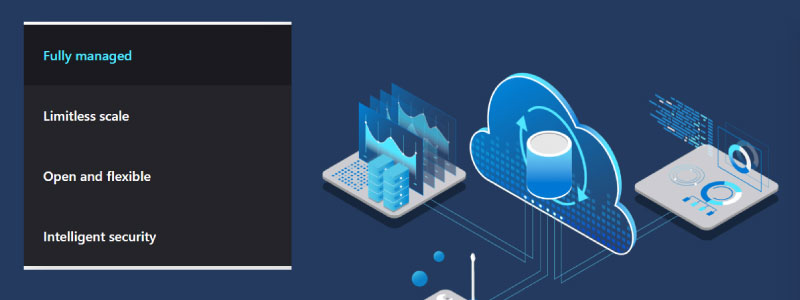
Azure gives app developers a choice of fully managed relational, NoSQL, and in-memory databases that use both closed-source and open-source engines.
Advantages of specific cloud database:
- Smart, computerized management. Built-in features include smart performance tuning based on learned usage patterns, automatic systems for improving reliability and data security, and different adaptable processes to keep hosted databases fast and available.
- Reliable availability. Azure Cloud SQL Database takes advantage of all the good things about a cloud platform. It promises that the databases it hosts will be available 99.99% of the time.
- Solid and long-lasting. Azure SQL Database gives you two different ways to back up your database. Point in Time Restore (PITR) saves a history of databases with retention times that can be changed.
- Scalability. Azure SQL Database can grow both sideways and up and down. Users can scale up instances and improve performance with a premium availability model, or they can scale out by adding database units or sharding, a horizontal partitioning method that makes database management faster and easier.
Pricing for main types of cloud databases: Available upon request. You can use the Azure pricing calculator to generate cost estimates.
SQL or NoSQL compliance, or both: Azure database as a Service provides options for four types of NoSQL databases, including key-value, document, columnar, and graph, and SQL Engines as Microsoft SQL Server, MySQL and MS SQL Server with Ledger.
Maximum available capacity of database: Each Azure subscription can have up to 200 storage accounts, each with up to 500 TiB (roughly 550 TB) of space.
Amazon Cloud Databases

Amazon is now the biggest company in the DBaaS market. It has extra services for managing data, such as Redshift, which is a cloud database warehouse, and Data Pipeline, which is a service for integrating data to make managing data easier.
Some of Amazon's current products are:
Amazon Relational Database Service runs on Oracle, MS SQL Server, PostgreSQL, and MySQL server instances.
Amazon SimpleDB is a database that is mostly used for small workloads and doesn't have a schema.
Amazon DynamoDB, the NoSQL database (SSD) that can automatically copy workloads across three availability zones, is a key-value NoSQL database that is fully managed and doesn't need a server. It is made to run high-performance applications at any scale.
Amazon Aurora has built-in security, continuous backups, serverless compute, up to 15 read replicas, automated multi-Region replication, and integrations with other AWS services.
MariaDB is a popular relational database that is free and open source. It was made by the same people who made MySQL. It is easy to set up, run, and grow MariaDB server deployments in the cloud with Amazon RDS.
Amazon Neptune is a database service for the cloud that is fully managed and makes it easier to build and run graph applications.
Redis and Memcached are both fully managed by Amazon ElastiCache. With ElastiCache:
You no longer have to do management tasks like setting up hardware, patching software, setting up and configuring, and recovering from a failure.
You can focus on making high-value applications.
You have access to monitoring metrics for your nodes, which lets you quickly find problems and fix them.
You can use hardware capacity that is both cheap and easy to change.
Pricing for main types of cloud databases: Amazon RDS is free to try with no minimum or upfront fees, and only pay for what you use with On-Demand or Reserved Instances.
SQL or NoSQL compliance, or both: AWS database as a service has extensive support for both SQL and NoSQL databases.
Type of databases available: AWS offers 15+ purpose-built engines to support diverse data models, including relational, key-value, document, in-memory, graph, time series, wide column, and ledger databases.
Maximum available capacity of database: You can create MySQL, MariaDB, Oracle, and PostgreSQL RDS DB instances with up to 64 tebibytes (TiB) of storage. You can create SQL Server RDS DB instances with up to 16 TiB of storage.
Google Cloud Databases
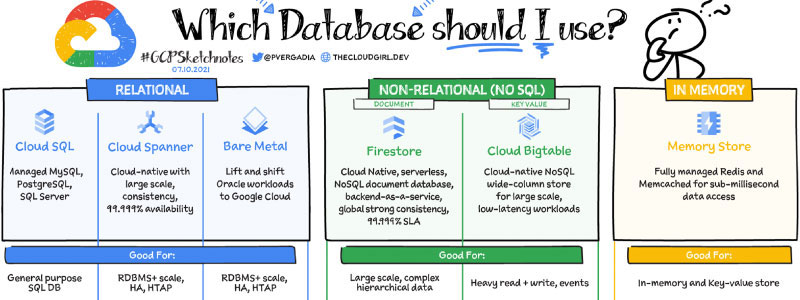
Unexpectedly, Google is still trying to catch up to the market leaders. But more and more businesses of all sizes are using its solutions because they are straightforward and come with a lot of documentation.
Advantages of specific cloud database:
High productivity + innovation. Since Google updates the platform every week, your level of productivity keeps going up.
New features that are easy to use. Small and slow changes are made to the platform, giving users time to get used to them.
Remote access. Google's web apps give you full access to the data so you can get to it from anywhere at any time.
Easy collaboration. Google Cloud makes it easier for people to work together on a project by letting them access and add to it at the same time.
Unrivaled safety. Google is known for keeping things safe, and its cloud service is a good example of this.
Fewer violations. Since the platform only lets you store a small amount of offline data, the chances of a breach are much lower.
Dependability. If an error stops the data center from working, the system switches to a backup center so that users don't have to wait.
Flexibility and control. In Google apps, you can choose the tech and have control over the data. If you decide not to use their services, it's easy to get your information.
Pricing for main types of cloud databases: See all pricing details here.
SQL or NoSQL compliance, or both: SQL and NoSQL compliance.
Type of databases available: relational, document, in-memory, additional NoSQL, key-value.
Maximum available capacity of database: Dedicated core - up to 64 TB. Shared core - up to 3 TB.
IBM Cloud Database Solution
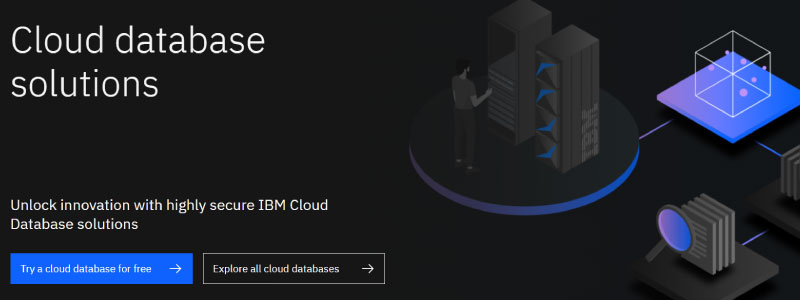
This is a relational database that can handle both transactional and warehousing workloads with advanced data management and analytics. IBM DB2 is made to provide high performance, actionable insights, data availability and reliability, and it works on Linux, Unix, and Windows.
Advantages of specific cloud database
The best protection for data and apps on the market. IBM-managed cloud databases have built-in security features that are powered by IBM Cloud Security. These features protect both data in motion and data at rest.
A large number of databases that work well in the cloud. Commercial and open-source databases can handle any type of data you bring to IBM Cloud Database as a Service, including structured, unstructured, SQL, NoSQL, IoT, blockchain, and more.
Tested by businesses, cloud databases. Built with the idea of global hybrid cloud scale in mind, and they take advantage of the IBM Cloud's elasticity and flexibility.
Set up to work with a distributed cloud. For distributed cloud workloads, IBM Cloud Satellite is used to run a lot of IBM Cloud database solutions. Install on-premises, at the edge, or in other clouds.
Pricing for main types of cloud databases: Flexible pricing models tailored to each business. See more details here.
SQL or NoSQL compliance, or both: IBM Cloud supports cloud-hosted versions of several SQL and NoSQL databases. IBM® DB2® for z/OS® (often referred to as "DB2") is IBM's relational database management system (DBMS) for the z/OS operating system.
Type of databases available:
IBM Cloud Databases for PostgreSQL. Spend more time building with easy high availability, backup orchestration, point-in-time recovery (PITR), and read replicas.
IBM Cloud® Databases for MySQL. With IBM Cloud® Databases for MySQL, you can make mission-critical web apps that are fast, scalable, and safe.
IBM® Db2® on Cloud has a dedicated operations team, PITR, and high-availability disaster recovery (HADR) with support for multiple zones and scaling that can be done independently.
Maximum available capacity of database: Block Storage for VPC lets you create up to 750 boot and data block storage volumes per account in a region. See more details about limits here.
Oracle Cloud Infrastructure
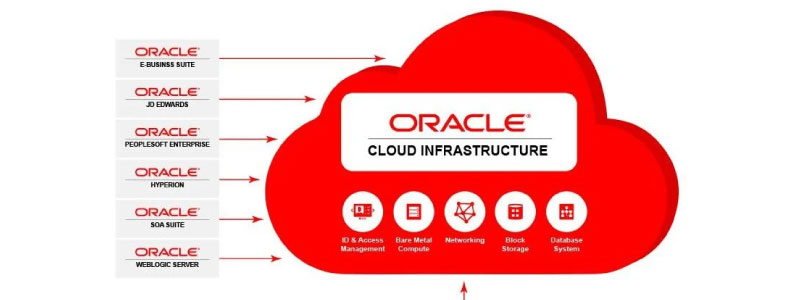
By rethinking cloud computing's core engineering and system design, Oracle Cloud Infrastructure (OCI) brings innovation on how to solve problems that customers have with existing public clouds.
Advantages of specific cloud database:
Out-of-box virtualization. Isolate each instance completely to make security and performance better.
Custom security chips and a "zero-trust" policy will keep you safe from other tenants.
Nonblocking networks. Cloud networks that are the same as dedicated networks on-premises.
Virtualization of the L2 network. Cloud networking will support clustering architectures like VMware, Cloud Database Oracle, and others out of the box.
Cluster networking with RDMA. Clusters with microsecond latency are used for the most demanding tasks.
Flex infrastructure. Online infrastructure makes it easy to add or take away resources without having to rewrite applications.
Pricing for main types of cloud databases: OCI has the same prices in every part of the world. Customers also get discounts for long-term use, the ability to move software licenses, and rewards for OCI consumption.
SQL or NoSQL compliance, or both: A NoSQL database service offering on-demand.
Type of databases available: It supports JSON, Table and Key-Value datatypes, all with flexible transaction guarantees
Maximum available capacity of database: 200 instances per region. For a comprehensive overview of OCI service limits, see here.
Maximizing Your Cloud Database Approach
There are a lot of various cloud database services on the market, provided by different companies. Each service has its own benefits and usually significantly depends on other cloud services provided by the same solution provider. Usually, among database services provided by the same provider, different services for the same or compatible database engine could be presented.
Svitla Systems has unique experience helping clients choose and adopt the right cloud database that delivers value for their special business requirements. With extensive knowledge of cloud databases from all prominent vendors, our database specialists simplify customers' imminent move to the cloud for their databases. If you wish to learn more about our strategic collaboration to empower your adoption of cloud databases, please reach out to our Svitla representatives, who will gladly provide all information.
Let's discuss your project
We look forward to learning more and consulting you about your product idea or helping you find the right solution for an existing project.
Your message is received. Svitla's sales manager of your region will contact you to discuss how we could be helpful.
.jpg)






