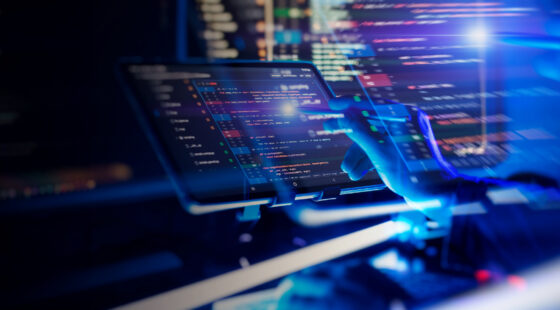Cloud adoption and migration have become some of the most important things on any corporate agenda, especially for companies wanting to harness digital transformation benefits as more and more workloads shift to the cloud, and more people work remotely.
After the destabilizing events of the last couple of years, most companies now recognize the significance of cloud architectures, yet many remain unsure of all it entails, even as demand for them rises.
As forward-thinking business leaders continue to embrace the scalability, security, and malleability of the cloud, it’s crucial to understand its meaning, and recognizing where it's headed is vital. All of this goes hand in hand with the fact that cloud providers have become essential allies for many companies.
In this article, we’ll give you a tell-all on cloud architectures, their key elements, the different cloud architecture types available, and more. Let’s get going!
Defining Cloud Computing Architecture
Cloud computing is one of the most popular tech concepts right now. Thanks to it, every organization is now embracing a new look at virtualized services and resources on demand. Regardless of size, every organization now uses cloud services to access or store information that is easily accessible always, from anywhere in the world via the Internet.
The cloud architecture umbrella pools multiple technologies, making them easily accessible to everyone from everywhere. If the cloud means giving services on demand to customers anywhere and at any time, no matter what, the cloud infrastructure is the collection of technologies that makes the whole cloud computing system actually work. It can be used in private, public, and hybrid clouds, and it is cheap, flexible, and easy to scale.
A traditional cloud framework involves a delivery model, a network, security and management layers, and most importantly, the back-end and front-end, which we'll discuss next.
- Front-end. The collection of elements a client interacts with is the user interface and application a person uses to get to the cloud services.
- Back-end. The cloud that’s leveraged by the cloud provider that holds, manages, and secures resources. In addition to this, it contains storage, virtual machines, ways to control traffic, deployment models, and so on.
- Storage: Virtual place to manage and safekeep data.
- Management: Elements that help take care of the application, service, runtime, storage, infrastructure, and other security mechanisms.
- Security: Practice and tools to employ diverse security mechanisms to keep cloud resources, systems, and files, safe for end users.
- Network: Internet connection that acts as a bridge between the front-end and the back-end, allowing them to talk and interact with each other.
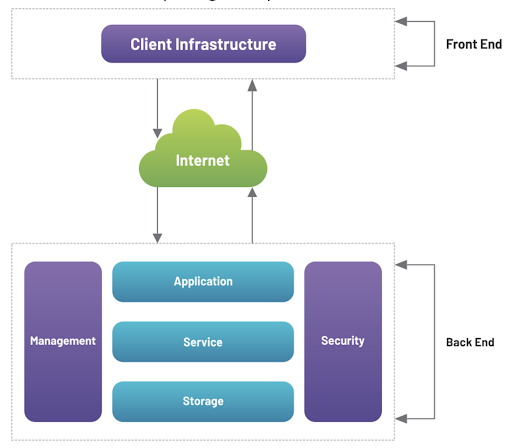
Cloud Architecture Benefits
Organizations can almost completely remove their in-house hardware needs in terms of storage, servers, or networking elements such as routers thanks to cloud computing design.
Frequently, companies adopt cloud models to host internal IT elements on an external platform. A major benefit is eliminating physical hardware like servers or data centers, as well as the costs that come with maintaining said hardware including facilities, electricity, cooling devices, and more.
Thanks to cloud architectures, companies move away from the upfront costs mentality and shift towards an ongoing operating expenses approach. The three main cloud architecture types are:
- Software as a Service (SaaS) refers to a model of software and application delivery and management in which the vendor takes care of updating and supporting the client application. Clients avoid the headaches of downloading and deploying the cloud architecture on their own as most SaaS platforms have a web interface that supports a wide array of operating systems and browsers.
- Platform as a Service (PaaS) is a cloud paradigm in which a provider makes available, on-demand, a software stack, including a computer platform. On top of the platform, businesses can create their own software or service. The user is responsible for the software's installation and configuration, while the cloud service provider handles the servers, network, and storage needs.
- Infrastructure as a Service (IaaS) is a 3rd party provider that handles the maintenance of servers, networks, and storage devices for a company. This model is ideal for companies looking to only pay for the resources they truly need.
There are plenty of advantages gained from cloud architectures. The most important ones include:
- Accelerate the release of new apps.
- Use cloud-native architecture like Kubernetes to update your apps and speed up your digital transformation.
- Simplifies the cloud system as a whole.
- Enhances data processing requirements.
- Offers superior security levels.
- Improved disaster recovery.
- Reduces the operational costs of IT.
- Ensure adherence to the latest guidelines.
- Prevent data breaches.
- Get resources quicker.
- Use hybrid cloud architecture to scale applications up or down, in real-time.
- Consistently meet service goals
Cloud Architecture Patterns
A cloud-native application is built to take advantage of certain engineering practices that have worked well for some of the biggest and most popular websites in the world. Many of these practices aren't common, but the need for unprecedented scalability and efficiency drove their creation and adoption by the relatively small number of companies that really needed them. When a method is used enough times and works well, it becomes a pattern. A pattern is a way of doing something that can be repeated to get the same result.
In short, a cloud architecture pattern is a tried-and-true way to solve one or more problems in cloud-based applications. Patterns from the cloud are used in cloud-native apps. A cloud-native application is a program that was made to run in the cloud (AWS, Azure, private).
Design patterns for cloud-based apps aren't always talked about, at least not until a certain size of company is reached. Even though there are a lot of design patterns to choose from, dealing with scale when it's needed is one of the hardest parts. In reality, cloud architecture patterns are the building blocks for cloud applications that can be put together and managed on specific cloud platforms. Next, we'll show you a list of some of the most useful patterns for cloud architecture.
|
Pattern |
Summary |
|
Auto Scaling |
Automating cloud administration. |
|
Bulkhead |
Separate parts of an application into pools so that if one part stops working, the others will still work. |
|
Circuit Breaker |
When connecting to a remote service or resource, handle errors that might take a different amount of time to fix. |
|
Database sharding |
Instead of putting all the work on one database node, it can be spread out over many. This helps get around the limits of a single-node database in terms of size, query performance, and transaction throughput. |
|
Gatekeeper |
Protect services and applications by using a dedicated host instance that acts as a broker between clients and the application or service, validates and cleans requests, and passes requests and data between them. |
|
MapReduce |
Simple tools to process arbitrary amounts of data. |
|
Network latency |
Reducing the way people think about network latency and reducing network latency by putting users closer to the instances of our application. |
|
Retry |
Allow an application to handle expected, temporary failures when it tries to connect to a service or network resource by transparently retrying an operation that has failed. |
|
Throttling |
Control how many resources are used by a single instance of an application, a single tenant, or the service as a whole. |
|
Valet Key |
Use a token or key that gives clients direct access to a resource or service, but only if they meet certain requirements. |
Cloud Architecture Examples
Many engineers choose Google Cloud as their go-to solution for cloud architecture because it is so flexible. The platform works well in many situations because it supports a wide range of application architectures. Google Cloud offers solutions for a wide range of use cases, including hybrid clouds, mobile apps, microservices, CI/CD, machine learning, and security, to name a few.
To illustrate, here’s an example of a hybrid architecture on Google Cloud and on-premises:
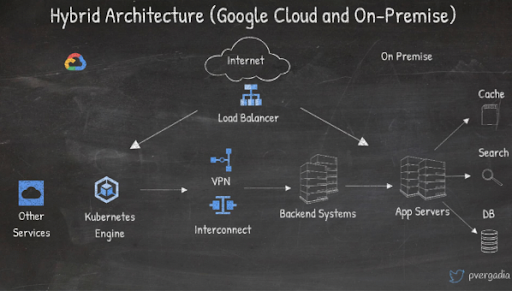
As evidenced by this sample cloud architecture diagram, hybrid architectures are often used for migration or just to run some applications on-premises and others in the cloud. The back end is hosted on-premises, while the front end and/or application server are hosted on Google Cloud. This is a type of hybrid architecture that is used a lot.
Amazon
Amazon is a tech giant like no other. The AWS Well-Architected tool is a resource that helps cloud architects create safe, intuitive, reliable, responsive, and effective infrastructure for a wide range of applications and workloads. AWS Well-Architected is built on six pillars: operational excellence, security, reliability, performance efficiency, cost optimization, and sustainability, giving customers and partners a consistent approach for evaluation and design as business needs progress.
As part of the AWS Well-Architected Framework, there are domain-specific lenses, hands-on labs, and the AWS Well-Architected Tool. The free AWS Well-Architected Tool can be found in the AWS Management Console. It lets you look at workloads regularly, find high-risk problems, and keep track of how things are getting better.
Cloud Architecture Diagrams
Using cloud architecture diagrams, a company can show how its enterprise cloud computing services are set up. A cloud architecture diagram can help you better describe the cloud environment in your company's documentation, change plans, or solve problems.
A cloud architecture diagram is helpful because it shows how your system is built and how it works. Visuals can often make complicated ideas easier to understand, and even people who aren't tech-savvy can get a better grasp of a new idea through this method of communication. Even though it's important to consider how cloud architecture diagrams can be used in general, you should also consider how they can be used in more specific ways.
Other key business reasons to leverage diagrams both for design and documentation purposes are:
- Document Current-State Infrastructure. With up-to-date documentation, companies can easily involve new employees or leaders and help them understand the infrastructure that supports their day-to-day work.
- How to Fix a Problem. A clear diagram can help you figure out which parts might be giving you trouble. If you don't have a diagram, it can be hard to figure out which parts to look at first.
- Show that you're following the rules. If your business needs to keep certain certifications, making a diagram can help you organize your paperwork and show that your business meets the needed standards.
- Plan for States to Come. When it comes to expanding or building on your organization's cloud computing resources, showing where you need to add parts or relationships can help you make the business case to your leadership team.
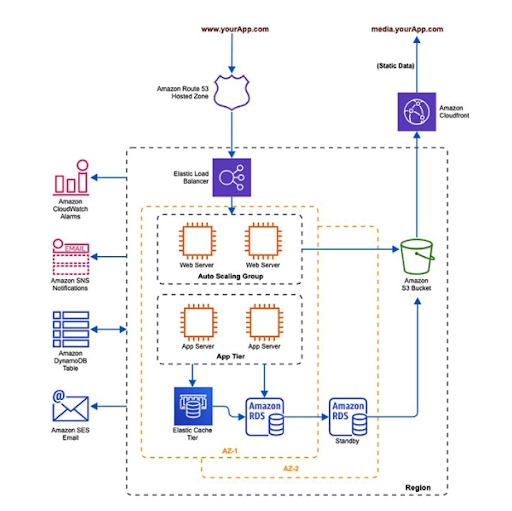
For example, AWS offers multiple resources to create diagrams that describe the topology, deployment, and design of AWS products and resources built on their cloud platform. Here’s an example of a 3-tier architecture diagram:
Google Cloud Platform diagrams look like this:
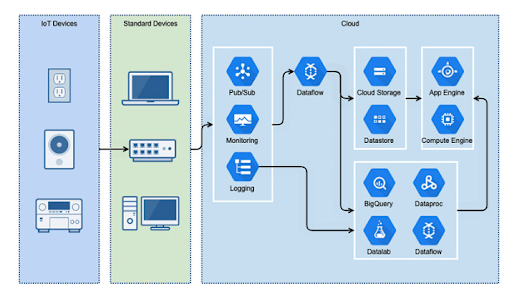
And Microsoft Azure diagrams are similar to this:
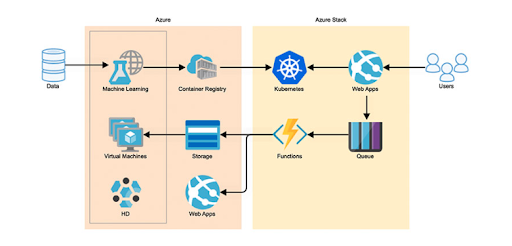
More information to read (courses and certification)
If you’re interested in learning more about the fundamentals of web application architecture, we recommend reading this blog which is an all-in-one compilation of everything you need to understand about web application architecture.
To continue to learn more about cloud architecture, we recommend these helpful resources and cloud architecture tutorials:
- List of cloud architecture courses in Udemy
- Google Cloud Architect Certification
- How to Build a Rewarding Career With Cloud Architect Certification
- Preparing for Google Cloud Certification: Cloud Architect Professional Certificate
- Cloud Architect Masters Program
- IBM Courses for Cloud Architecture
- Professional Cloud Architect
- List of Cloud Architect Courses from Cloud Academy
- Udacity's "Become an AWS Cloud Architect" Course
- Cloud Architecture Patterns book
At Svitla Systems, we’ve worked on a multitude of cloud solution projects helping clients adopt, implement, and accelerate digital transformation via cloud migration. To achieve this, we’ve tailored unique processes and team engagement models to ensure every aspect of cloud architecture is addressed and successfully approached.
If you’d like to learn more about how we can take your cloud architecture projects from zero to hero, reach out to our cloud experts who will be happy to provide all that you need.