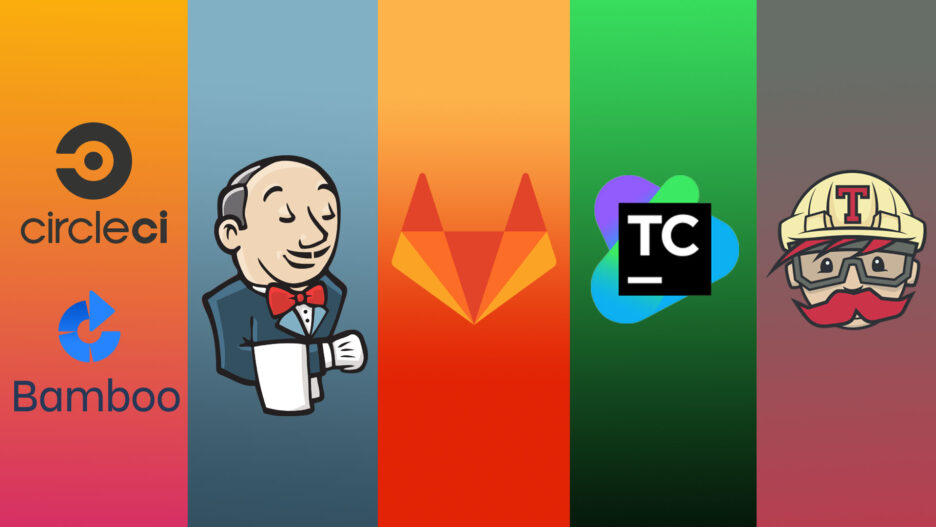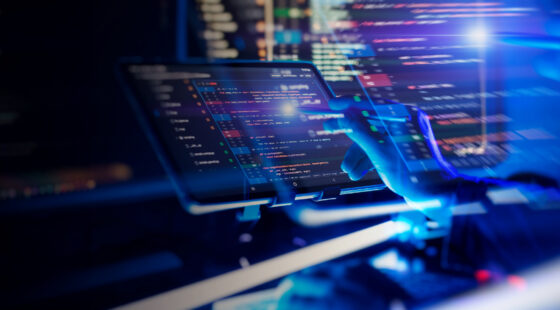What is Continuous Integration?
In the realm of software engineering, the concept of Continuous Integration (CI) is relatively common and widespread. But, what is Continuous Integration exactly? It is a set of development practices to frequently integrate code into a shared repository and test that code, preferably as often as possible. In an ideal setting, developers integrate code on a daily basis or multiple times during a day. Typically, integrations can be verified by an automated build and automated tests.
In 1991, Grady Booch proposed the term of Continuous Integration. In later years, the concept was embraced by extreme programming (XP) which included it as one of its twelve original development practices and advocated integrating code more than once on a daily basis.
The fundamental goal of Continuous Integration is to prevent software integration problems. The key benefit of integrating frequently lies in the fact that developers are can detect errors, bugs, or defects quickly and identify them more easily. Because integrations are frequent, the goal is to have small changes introduced each time, making it easier to pinpoint the small change that is likely responsible for any defects. This reduces significantly the need to backtrack to discover defects, which leaves developers with more time to build features.
In recent years, Continuous Integration has become a software development best practice because it reduces the periods of software integration and reduces costs by making it exponentially easier to fix defects with speed and ease. According to the industry expert, Martin Fowler, “Continuous Integration doesn’t get rid of bugs, but it does make them dramatically easier to find and remove.”
With that mindset, we detail some of the most noteworthy advantages of using Continuous Integration in software development, which include:
- Reduction in labor-intensive and tedious integrations.
- Increase in visibility, which in turns improves communication.
- Defects are detected more quickly and with greater ease due to frequent, lightweight integrations.
- Developers spend less time fixing defects and more time building features.
In this article, we are going to explore the Continuous Integration Tools that are available and how they improve the overall process of software engineering. In the subsequent section, we cover the relationship between Continuous Integration and Continuous Deployment, which complement each other to a certain extent and work very well together.
Continuous Integration and Continuous Deployment
Continuous Deployment is closely related to Continuous Integration, so it is no wonder the two concepts are frequently referred to in similar spheres. Continuous Deployment refers to the release of software that passes automated tests into production. In essence, it keeps a software application ready to deploy or to be released to a test or production environment if the latest version of the software reaches a satisfactory status on all automated tests.
Continuous Integration and Continuous Deployment are not conflicting terms. On the contrary, Continuous Deployment is considered an extension of Continuous Integration and they go hand in hand to ensure a speedy release of software products and to minimize lead times. Additionally, these two concepts, when used together effectively, reduce risks and catch defects quickly, which brings a greater sense of collaboration between operational and delivery teams.
Within the Continuous Deployment strategy, production happens automatically without explicit approval from developers. Continuous Deployment relies on infrastructure that automates the various steps that lead up to deployment so that after each successful software integration the live application is updated with new code. Ultimately, it is designed to be implemented only when development and IT teams adhere to production-ready practices and comprehensive testing.
In IT, Continuous Integration, Continuous Deployment, and Continuous Delivery are collectively known as continuous software development and are mostly associated with Agile and DevOps methodologies.
One of the key benefits of Continuous Deployment and a key differentiator against Continuous Delivery is the fact that it does not require a staging area to review and verify code changes manually. This is because automated testing is integrated early in the development process and goes on through all subsequent phases of a software release. Another key benefit of Continuous Deployment is the minimum time lag between approving a code change in the application and moving it into live production.
Hosted and non-hosted Continuous Integration Tools
Continuous Integration is primarily a collection of practices to produce reliable software quickly. To achieve this, there are multiple CI tools that are designed to help development teams transform an idea into a functioning application.
There are mainly two types of CI tools: hosted and non-hosted tools. The key difference between using hosted services and running self-hosted services is infrastructure management. Continuous Integration systems require resources which means that someone must maintain these resources in good health. This takes time, money, and effort to achieve.
Hosted services are supervised by an external organization which takes full responsibility for running and scaling services, maintaining the good health of their server fleet, and providing access in a secure and easy fashion. This is the highest value that hosted tools provide, as they relieve clients from the hassle of having to absorb these variables into their workload.
With hosted CI tools, companies are able to delegate work to a certain extent, freeing them up to focus on other essential business aspects. It is very comfortable to leverage hosted services and tools, but it is not the right answer for specific types of projects where it is challenging to relinquish control over your infrastructure to an external party.
On the other hand, self-hosted solutions are a good fit for organizations that have rigorous organizational standards that require strict control over processes, severely regulated access to data, or that include unique requirements that 3rd party providers are unable to guarantee.
With self-hosted tools or services, you are the sole owner of all infrastructure decisions, keeping servers healthy by servicing hardware and software regularly, and ensuring consistent availability in a high-performing, secure environment. By having self-hosted tools, you add a layer of complexity and responsibility to your team’s scope of work as they must consider it a critical component of their efforts.
Next, we are going to review some prominent hosted and non-hosted Continuous Integration tools to see how they compare.
Jenkins

Jenkins is a free, open-source automation tool written in Java that helps automate non-human areas of the software development process, via continuous integration and other technical aspects of continuous delivery. This server-based tool runs in servlet containers and that supports version control tools. Jenkins is a web container solution.
Jenkins is an award-winning tool that is mainly geared to help automate deployments and their execution cycles. Since Jenkins is Java-based, it only requires the Java Runtime Environment to operate it which means it can be installed in any operating system where Java runs.
Travis
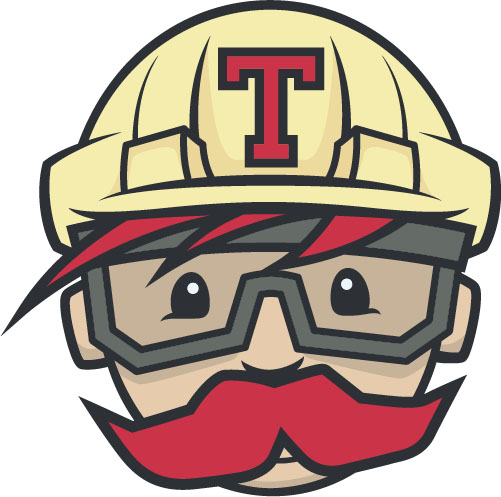
Travis is considered the first Continuous Integration service tool. It is a pioneer tool that introduced a new approach to building code in the cloud that allows users to sign up, link their repository, build, and test applications. Travis is a hosted solution.
Travis easily integrates with common cloud repositories such as GitHub. It offers many automated Continuous Integration options which eliminate the need for a dedicated server, as it is hosted in the cloud.
GitLab

GitLab is a web-based Git repository that provides features such as wiki, issue-tracking, and Continuous Integration pipeline via an open-source license developed by GitLab Inc. Under its umbrella of clients, GitLab counts some of the largest tech companies including IBM, Sony, CERN, Boeing, SpaceX, to name a few. GitLab is a self-hosted solution.
Originally, GitLab was written in Ruby with some parts rewritten in Go. Later on, it evolved into an integrated solution that covers the software development lifecycle as well as the DevOps lifecycle. Currently, the technology stack includes Go, Ruby on Rails, and Vue.js.
CircleCI
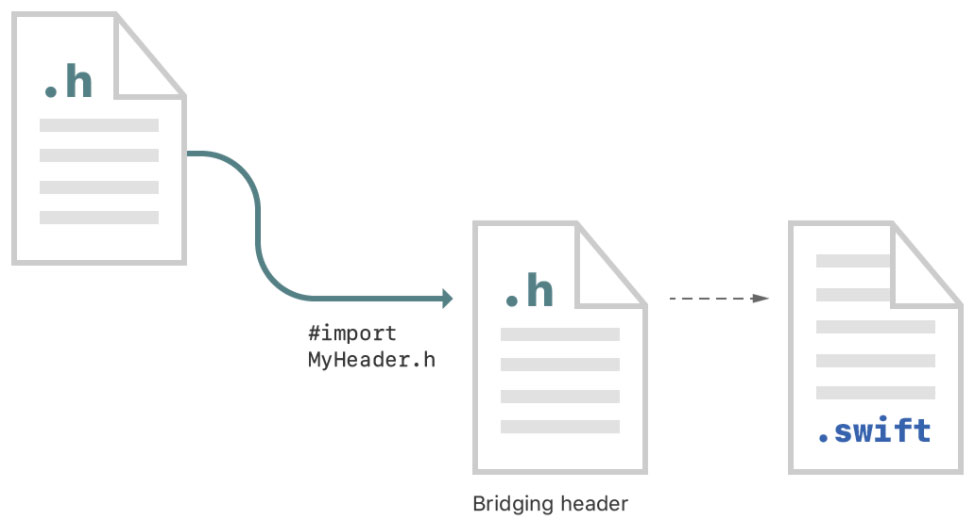
CircleCI is a Continuous Integration and Continuous Delivery tool that helps automate the software development process in a quick, secure, and scalable environment. It’s a free service that helps prevent failures within a production environment. CircleCI is a hosted solution.
CircleCI integrates with GitHub, GitHub Enterprise, and Bitbucket. Everytime developers commit code, Circle CI helps create a build and it automatically runs the build in a clean container or virtual machine, in order to test each commit.
TeamCity

TeamCity is a Java-based build management and continuous integration server tool. It is a commercial software under a proprietary license. TeamCity is a web container solution. TeamCity supports numerous features such as code inspection, running multiple builds, and software integration with various Integrated Development Environments (IDEs), to name a few.
TeamCity is a mature solution that enables developers to build automated build pipelines very quickly. It includes robust, developer-oriented features and it is well-known for its visual-aesthetic and easy-to-use interface.
Bamboo

Bamboo is one of the top Continuous Integration and Continuous Deployment tools for servers that allow developers to automatically build, integrate, and test source code to prepare the software application for deployment. Bamboo is a web container solution.
Bamboo is developed by Atlassian and thus works seamlessly with other Atlassian tools such as Jira and Hipchat. It is suitable for any language and popular technologies such as AWS CodeDeploy, Docker, and Amazon S3.
Now that we’ve briefly reviewed several hosted and non-hosted Continuous Integration tools, let’s explore the constraints of this practice as well as the best practices to select the best tools.
What are the constraints of Continuous Integration?
These are some of the most common constraints embedded in Continuous Integration:
- Investment: To begin working on a successful Continuous Integration project, the development team requires two fundamental elements: tools and training. It’s very important to consider these two elements into the overall process, as they can be costly for an organization. Overall, Continuous Integration is a smart investment as it brings many benefits along, but up-front it is a costly implementation.
- Organizational culture: Organizational culture is a barrier in organizations as some prefer more traditional methodologies and experience a difficult time while trying to implement Continuous Integration practices.
- Maintenance: It is challenging to build an automated code repository which is why teams must dedicate themselves to building a testing suite and spending time writing test cases, instead of diving directly into developing code. While this practice is time consuming, it is a good practice to enforce to ensure the application meets testing standards.
- Errors: With Continuous Integration tools, development teams may experience error messages on a daily basis which may prompt them to start ignoring them given the sheer volume that is received. This can lead to an accumulation of defects and errors.
Next, we are going to review the best practices to select the best Continuous Integration tools.
Best practices to select the best Continuous Integration tools
There are many Continuous Integration tools available, which makes it daunting to select among all the options. Here, we will give you a few pointers on what aspects of Continuous Integration tools to consider to learn how to select the best Continuous Integration tools:
- Select between open source, proprietary, or your own solution: This decision lays the foundation for the type of tool you are going to select. If it’s open source, the tool is free to use but this generally means there will be little support offered by the tool. On the other hand, proprietary software comes with robust support but it comes with a significantly large investment up-front. The third and hardly used option is to develop your own solution.
- Hosting: Should you go with Service as a Software (SaaS), cloud, or on-premise? You should consider the hosting model your software application project requires. If the codebase is required to be held on-premise, then this is the right solution for you so you can run the solution on your own servers. Alternatively, you can use virtual cloud infrastructure for all development efforts. Another option is to operate under the SaaS model to have tools that run on the vendor’s infrastructure in the cloud.
- Costs: As you decide to add any tool into your tech toolchain, you must always consider its associated costs. Even if it's an open-source tool, there are inherent costs that must be considered. Select the best value solution for your organization and project, and you will be happy with the resulting savings you’ll see after leveraging the tool and streamlining deployment and the release cycle.
- Usability and support: Some tools offer great features and functionality, but they are buried under an interface that is anything but friendly. This hinders the success and usability of the tool, which is why it’s important to consider this aspect to make sure the user interface is easy to use and intuitive. Additionally, it is very important that the selected tool has a robust offering of training materials and available support for any incident you might experience.
- Integrations: Look for tools that integrate easily with your existing tech infrastructure. This will reduce costs and time in the implementation of the Continuous Integration tool into the toolchain.
- Security: If you choose to use a SaaS-based solution or one that runs on a virtual infrastructure, security becomes an even larger challenge. Typically, Continuous Integration tools will require access to SSH keys for code repositories. Additionally, it may require other credentials which is why you need to consider security as a top priority for your organization. You must look for tools that fully satisfy your guidelines, restrictions, standards, and other security measures you want to in place for the protection of your sensitive data.
Conclusion
Investing your time, resources, and capital into Continuous Integration tools pays off in the long-run. Additionally, development teams are seeing more frequently the many benefits of leveraging these practices into the deployment and release cycles of a software application.
Among the benefits of Continuous Integration, we can find a reduction of defect costs, increase in process visibility, reduction in development time, a decrease of software bugs, reduction in risk when refactoring code, and overall, a simplified software development process.
With all of this in mind, it’s valuable to consider including a Continuous Integration tool into your existing technology toolchain to further complement your tech stack and framework for software development.
Why Svitla?
At Svitla Systems, we offer you comprehensive knowledge of Continuous Integration tools to benefit all your software development processes. Partner with us to take your projects to a higher, more streamlined level of development that will transform your projects into smart solutions.
Reach out to our sales team by filling out the form below where we will brief you on solutions to your projects.