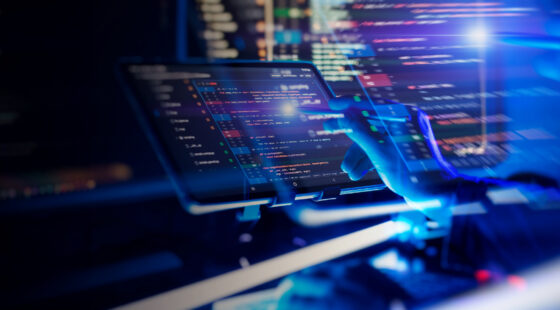This article focuses on Database Management Software, including its capabilities, advantages, and challenges. Let’s kickoff by defining what a Database is: it is a collection of electronic data that is processed to create and discover useful information. Thus, Database Management is the practice of collecting, storing and using data to optimize its usefulness and unearth helpful information to enhance decision-making processes and make it easier to base action on specific information.
Before we delve into the intricacies of Database Management Software, let’s define two of its key components: information and data.
What is information and what is data?
When talking about Database Management Systems, it is nearly inevitable to see the concepts of information and data used frequently and sometimes interchangeably. This occurs even though they have key differences that set them apart.
What is data? Data is raw, unstructured collections of facts (qualitative and quantitative) used and processed for reference or analysis. Data is not information - it becomes information when it is processed, interpreted, organized, structured, or presented. In other words, information provides context for data. With this being said, data and information are interwoven with one another in such a way that it is hard to separate the two.
So, what is information? As we stated, information is derived from sets of data that are processed in a meaningful way through context, relevance, and purpose. Information provides meaning and improves the reliability of data.
Here are a few highlights to keep in mind to differentiate information and data:
- Data is used as input but information is the output of data.
- Data is unprocessed facts but information is processed data.
- Data doesn’t rely on information but information only exists because of data.
- Data is not specific but information is specific.
- Data doesn’t possess meaning but information possesses a clear, logical meaning.
Now that we’ve cleared this up, let’s examine what is a Database Management System (DBMS).
What is a Database Management System (DBMS)?
According to the What is DBMS website, the question of what is a Database Management System (DBMS) is answered as a “collection of programs for managing data and simultaneously support different types of users to create, manage, retrieve, update, and store information.” In essence, a DBMS is a software tool that stores, modifies, manipulates, and extracts data from a database. The DBMS solution provides an interface between the user and the database.
A Database Management System receives instructions from Database Administrators (DBAs) who provide commands to load, retrieve, modify, or manipulate existing data.
A Database Management System is comprised of at least nine key components: hardware, software, data, users, languages, query processors, database engine, database manager, and procedures.
- The hardware refers to the actual computer system in which the database is accessed. Additionally, it also encompasses secondary storage devices such as hard disks and database machines.
- The software is the actual DBMS solution that controls and maintains information consistency.
- Database engine: Core software component that performs functions related to data storage and data retrieval.
- Data is the single greatest component in this mix. It is the essential element that makes up the entire database.
- Users access data on demand by leveraging the DBMS interface. The different types of users include end users, application programmers, and database administrators.
- The different types of DBMS languages include Data Definition Language (DDL), Data Manipulation Language (DML), Database Access Language (DAL), and Data Control Language (DCL).
- Query processors: This component acts as the intermediary between users and the DBMS data engine to communicate query requests.
- Database manager: Component that handles the functionality of queries and data at runtime (runtime database manager) and the functionality associated with the data within databases to create, delete, backup, restore, clone, and perform other maintenance tasks.
- The procedures are the guidelines that govern the design of the database.
According to this definition from IBM, database management includes four types of databases and they are:
- Hierarchical: As defined by its name, data is organized hierarchically in a tree-like format. Data is represented via parent-child relationships where the parents can have many children but the children only have one parent.
- Inverted list or network: In terms of data relationships, this type of DBMS allows each child to have as many parents as necessary. It helps address more complex relationships.
- Relational: By far the most widely used DBMS solution, this type normalizes data in rows and columns in a table format. Relational databases are stored in fixed structures and are manipulated by using SQL. A significant advantage of relational databases over hierarchical databases is that they are non-navigational, meaning programmers don’t need to be knowledgeable about the structure of the database.
- Object-oriented: Data is stored in the form of objects. The database is a collection of objects that store data member values and operations.
Capabilities of Database Management
Some of the chief capabilities of Database Management include the following activities:
Access, organize, store, and update data.
DBMS solutions provide users with the tools to perform all activities related to the overall management of the database itself. From accessing, organizing, storing, and updating...it is all about obtaining value from data to turn it into insightful information that aids in numerous decision-making processes within the business ecosystem.
Database Management systems provide the interphase to manipulate data in databases or to manage the database structure itself. Through its systematic approach to managing databases, DBMS solutions facilitate administrative actions such as change management, disaster recovery, compliance, performance monitoring, and more.
Secure data and ensure data privacy.
A key subject that is increasingly becoming an integral part of any company’s information strategy is security. Through the use of several security controls and a variety of tools, databases are secured against threats of loss of privacy or leaks. Database security includes protecting data, applications that process and store data, physical servers, and the network connection that enables users to access the database.
Protecting databases is vital as new and more sophisticated methods of attack are used on a daily basis by hackers and other individuals with malicious intent. Database security takes many forms, such as restricting user access based on the level of use, adding firewalls, encrypting, and even physically protecting database servers by isolating them from potential vulnerabilities.
Data disaster recovery.
As companies become more data-dependent, it is apparent that recovering data in case of loss is vital to restructure a database to its latest state. If a data disaster occurs, companies may lose customer records, transactions, financial information, and other sensitive information that could mean major losses.
Data loss can take the form of logical errors (software bugs, virus attacks, corruption), physical damage at the server of disk level, and natural disasters that affect data centers. Database disaster recovery involves backup and disaster tolerance. A backup is the copy of important data within a database. Data tolerance is the deployment of IT systems with the same functions in two separate places so if one system fails, the entire system is switched over to its brother system to avoid service interruptions. With the enforcement of recovery preventive measures, databases are protected against data loss.
Database Management Software advantages
Among the most significant advantages of Database Software, we can find the following:
Database Visualization
Through database visualization tools, database admins can fully understand the raw data that lives in databases and gain value from it by identifying patterns or trends. With database visualization, organizations obtain visual representation and graphics of data that help them understand it and make better, more informed business decisions. By visualizing a database, users get to explore data in a more effective manner that allows for deeper analysis.
Performance Testing
Databases typically include complex sets of data that can create performance issues if not thoroughly examined. With database performance testing, users can take preemptive actions that can help correct any issue that is identified during the testing process. By simulating real-life load for databases, administrators can pinpoint how the database will react under the specific circumstances when multiple users use the database simultaneously.
Database Backup
Database backup and recovery are strategies and procedures that help ensure the database is protected against data loss and the associated problems of reconstruction. By backing up a database, users create a duplicate database for use in case of a crash, data corruption, or any type of data loss. In essence, database backups help recover data easily and reconstruct it in case of loss.
Database Migration
It is the movement of data from one platform to another. Through several stages and iterations, database migration takes into consideration the current state of the database as well as the future needs of the organization, migrating the schema and moving the data simultaneously. One of the main benefits associated with database migration is cost as it enables companies to move from an on-premise database to a cloud database in a cost-effective manner.
Data Redundancy
It is the duplication of data in different places, whether by accident or done deliberately for backup and recovery purposes. DBMS software provides control over data redundancy and saves storage space by doing so. Typically, DBMS solutions use data normalization techniques to avoid unnecessary redundancy and duplicate data.
Database Management Systems software
In today’s technology landscape, companies require best-in-class Database Management Systems software that provides them with a one-stop solution to address data management in an efficient and effective way. Next, we evaluate and list some of the most popular Database Management Systems software solutions.
SQL Database Management Software
MySQL: The most popular open source database by a longshot, it is the leading solution for web-based applications as it supports SQL as its database language and includes views that relate to SQL queries, making it possible to view a specific part of a database.
Oracle RDBMS: Leading worldwide relational database management system that implements object-oriented features such as user-defined types, inheritance, and polymorphism.
PostgreSQL: Object-relational database system that runs on all major operating systems and allows in-house or commercial web development that requires relational databases. It includes a relational system catalog that supports numerous schemas per database.
MS SQL: Relational database management system developed by Microsoft that stores and retrieves data as requested by other software applications.
MariaDB: Popular database server made by the original MySQL developers that turn data into structured information in a wide array of applications. MariaDB is fast, scalable, and robust with a comprehensive portfolio of storage engines, plugins, and other tools with the purpose of providing an SQL interface to access data.
SQLite: Widely-used C-language library that implements an SQL database engine and is built into all mobile phones and most computers.
DATAPINE: Business Intelligence software that helps users explore, visualize, and share data. It helps create databases from multiple existing databases, external applications, and Excel data.
DbVisualizer: Database management and analysis tool for all major databases. With drag-and-drop capabilities, it facilitates the development of databases, analysis, and administration.
RazorSQL: SQL editor, SQL query tool, database query tool, and database administration tool for Windows macOS, Mac OS X, Linux, and Solaris that enables users to browse database objects and manage the database.
NoSQL Database Management Software
Redis: Open source, in-memory data structure store, used as a database, cache, and message broker that supports data structures such as strings, hashes, lists, sets, bitmaps, geospatial indexes, streams, and more.
MongoDB: Document database that stores data in flexible, JSON-like documents to map objects and simplify data management. At its core, it is a distributed database with high availability, horizontal scaling, and geographical distribution.
GraphQL: Open source query and manipulation language for APIs that also serves as a runtime to fill queries with existing data.
Apache CouchDB: Open source database software that focuses on ease of use and scalable architecture that is document-oriented NoSQL. It uses JSON to store data, JavaScript as its query language, and HTTP for an API.
Neo4j: Graph database management platform for mission-critical enterprise applications. It is considered one of the most popular graph transactional databases with native storage and processing.
In-memory Database Management Systems
Apache Ignite: Open source distributed database, caching, and processing platform that stores and computes large volumes of data across clusters of nodes.
Memcached: Distributed memory caching system that is used to speed up dynamic database-driven websites which cach data and objects in RAM.
Cloud-based Data Management Systems
Amazon Relational Database: Web service that enables users to set up, operate, and scale a relational database in the cloud.
Microsoft Azure SQL Database: Relational database-as-a-service that supports structures such as relational data, JSON, spatial, and XML.
Rackspace cloud: Collection of cloud computing products and services such as web application hosting, platform-as-a-service, cloud storage, virtual private server, load balancers, databases, backup, monitoring, and more.
SAP Cloud platform: Open platform-as-a-service that provides unique in-memory database and business application services to power digital enterprises.
Challenges of Database Management
Some of the most notable challenges in Database Management are:
- The high cost of maintaining the hardware and software of a DBMS solution.
- DBMS are complex and thus require training and dedicated resources of in-house experience.
- Because Database Management systems offer a centralized solution, any failure or data corruption can affect the entire database.
- Risk of data loss if several users access the same program at a time.
- Significant losses can be incurred during DBMS failures from neglecting to maintain optimal functionality of the system.
- If the database stores massive amounts of data, performance may be hindered.
Conclusion
Data is not going away. And in a world that is data-driven, businesses must pay attention to the best methods of handling and managing it efficiently. The best way to do so is through the use of a comprehensive Database Management software tool that allows companies to manage data all-around, from data storage, data organization, data retrieval, data analysis, and more.
DBMS solutions play a key role in companies of all shapes and sizes, whether they use a small database or a massive one. These solutions are key elements that allow businesses to sort, filter, discover, target, learn, and update data to gain key information from customers and analyze other business-essential activities and implement this knowledge in decision-making.
By using a robust DBMS solution, organizations operate all data and manage their entire workflow in a unified software application that is capable of handling massive amounts of data, establishing relationships between different sets of data, updating data tables, searching data, building databases, and much more.