It’s almost weird to think of a time where projects were outlined and managed solely on document creation applications or spreadsheets. Let us not forget our forefathers who used to record every element of a project on paper. Really, paper! But as the saying goes, some have to walk so others can run, and these predecessors are proof of how far we’ve come with the outstanding project management tools we get to benefit from nowadays.
Today, with a few clicks and simple actions, it’s easier than ever to manage projects. Jira is one of the most popular project management tools out there; in fact, it’s so popular that it serves more than 65,000 companies across the globe with over 10 million monthly active users using Jira on the cloud.
Jira was founded in 2002, and ever since, it’s been on an upward trajectory with 83% of Fortune 500 companies favoring this tool for effective, agile, and innovative project management solutions. Some of Jira’s clients include Pfizer, Samsung, Coca Cola, and Nasa, to name a few.
Certainly, Jira has found an extra sweet spot in the IT industry where droves of teams leverage this tool on a daily basis for project collaboration, service and support management, organization, and more, all while driving project value with speed, at scale, and ease.
If you’re planning to set up your project management with Jira, this article is for you. We’ll cover how to achieve effective task management in Jira sans the headaches of having to choose yet another technology to work with for your project management endeavors. So, join us on this Jira ride that is packed with prescriptive guidance on how to make the most out of the tool.
Here we go!
What is task management?
Tasks can be small, big, and everything in between. Some of them are more high-stake than others, and as such, require special care. Also, in the remote state we’re experiencing in the world right now where teams are spread across multiple geographical areas, it’s increasingly more complex to help collaborators stay on the same page with projects and requirements.
Project management tools make it a breeze to manage tasks regardless of their type, complexity, size, or region. Delivering updates is crucial for teams that are working under an Agile methodology, so it’s in the best interests of a project to leverage solutions that house a suite of task, requirements, and test case management instruments, as well as bug and issue tracking features, reporting capabilities, and Agile software development.
So, with all of this in context, what is task management?
Task management is the practice of monitoring and managing a task end-to-end across its various stages which typically include planning, estimation, testing, tracking, scheduling, and reporting.
Task management helps individuals and teams alike maximize the use of resources, map out a project’s roadmap, achieve goals, ensure knowledge transfer, and more. In short, the goal of task management is to help complete projects in the most efficient, organized, and effective way possible by prioritizing sub-tasks related to the overall goal.
Why you should choose Jira for project management
Inside Jira, the task workflow can be pretty simple or as complex as you need it to be based on your unique project needs. You can leverage the Jira workflow templates that set you up for success for a standard workflow for creating and completing a task. Jira’s workflow customization is one of the tool’s most compelling features, helping you and your teams streamline processes, identify bottlenecks, and have greater visibility over tasks so that no part of the project is forgotten.
The traditional task workflow in Jira is as follows:
- Select due dates and set up reminders so assigned individuals can get notified of when a task is due. Creators can become watchers of the issue so they are reminded as well.
- Based on the complexity of your main task, you can create as many sub-tasks as you need. Assign these smaller tasks accordingly and keep in mind that the main task will not be able to be marked as Done until all other sub-tasks are complete.
- Use the board to track and manage activity of the task. Use the Jira Work Management board to see incomplete sub-tasks, new tasks, completed tasks, canceled tasks, and all relevant due dates. The board is a great visual aid to see at a glance which sub-tasks have a higher priority and who is assigned so you can effectively follow-up.
Roles in Jira and responsibilities in task management
These are the main elements in a task workflow, inclusive of roles and responsibilities in task management in Jira:
- Status. The current state of an activity.
- Transitions. Actions that move tasks between statuses. For example, Under Review between To Do and In Progress.
- Resolution. The final state of an issue. Once a task is complete and closed, it needs a resolution. For example, Done, Not Done, Published, Rejected, etc.
- Assignee. Individual who is assigned to work on a specific issue. The assignee is in charge of completing the given task.
- Board columns. If using boards, there’s a connection between workflow order and your board. Each step is a column that may correlate to one another. For example, the In Progress column can show the draft, review, or approve workflow steps.
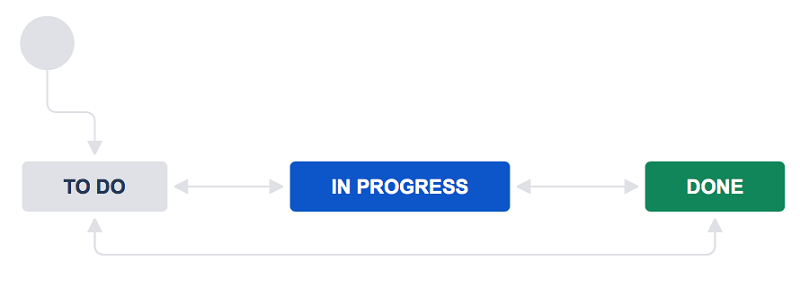
Image from: https://support.atlassian.com/jira-work-management/docs/how-to-create-workflows/
Example of a task workflow in Jira
Jira workflows help you and your teams model processes and track progress in your project. A basic workflow Jira example looks a little something like this:
- Create an issue; the status will be set as To Do.
- Once you begin to work on the issue, change the status to In Progress.
- When you resolve the issue, set the status to Done.
And that’s it! Of course, as mentioned earlier, Jira offers pre-defined, built-in workflows to help you achieve better results in shorter periods of time. Default workflows let you progress tasks in task management, project management, and process management. These default workflows can serve as a great starting point, but remember that you can also create your custom Jira workflow based on Jira workflow templates so it works optimally for your team’s and project’s needs.
The benefits of creating a custom workflow in Jira include increased productivity, greater speed, and superior accountability as the tailored-made workflow allows team members to adapt and adopt the process specifically to what they need.
Custom workflows help:
- Uniquely address the needs of your project. For example, you may need more buckets than just To Do, In Progress, and Done, so you can easily add more that suit your needs, such as Under Review, Awaiting Approval, Research, etc.
- Fit diverse teams into a single workflow. Very rarely do projects only require one team; instead, it encompasses several teams from software development, to finance, to marketing, or else. Diverse teams benefit from having a specific, custom-made workflow that matches their work patterns.
To create a custom workflow in Jira, you need Jira Administrator permissions to employ the Jira workflow designer, a tool that lets you edit the layout of your workflow as well as the paths of statuses and transitions.
These are some of the most prominent Jira workflow designer elements:
- Statuses. Create different statuses so they accurately reflect how issues should be flagged as in your unique process.
- Resolution. Use to show why an issue is no longer flagged as active.
- Conditions. Control who will carry out a transition.
- Validators. Ensure a transition takes place upon the submission of specific information.
- Post-functions. Make changes to issues coupled with transitions.
- Triggers. Automatically activate transitions upon specific actions.
- Properties. Set properties for transitions.
- Schemes. Determine relationships between an issue type and a workflow.
Here’s an example of an issue workflow in Jira:
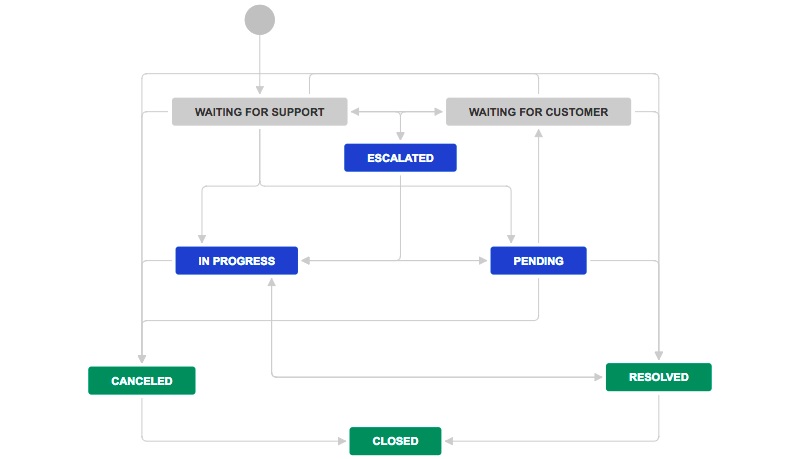
Image from: https://support.atlassian.com/jira-cloud-administration/docs/work-with-issue-workflows/
Next, you can see an example of a task workflow in Jira for making website updates:
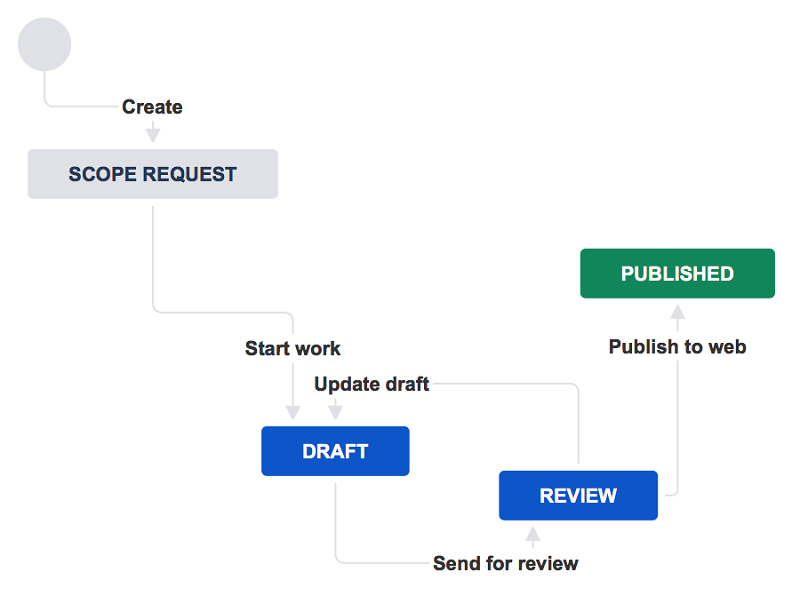
Image from: https://support.atlassian.com/jira-work-management/docs/how-to-create-workflows/
Here’s a summary of steps for creating a new workflow based from Atlassian documentation:
- Go to Settings and then go to Issues.
- Click on Workflows and select the Add workflow option.
- Click Add status to add a new workflow step and click Add transition to add a transition.
- Click Publish Draft.
- Choose the new workflow for your project:
- Choose Projects and select a recent or starred project or click on View all projects and select a project.
- Select Project settings → Workflows.
- Click Add workflow and select Add Existing.
- Choose the new workflow and click Next.
- Select issue types for the workflow and click Finish.
- Click Publish and click Associate to migrate existing issues to new statuses in your workflow.
Jira workflow best practices for task management
Tasks are the backbone of your project and making the best use of task or project management for Jira goes a long way in ensuring that you’re managing them effectively with your overall project goals as the endgame.
Here are some of the best practices you can employ for task management in Jira:
- Learn about all the project requirements and create lists for the tasks that will be needed to meet those requirements.
- Take a hard look at the tasks you initially crafted and assess how mission-critical they are to the project. Weed out the ones that are non-essential.
- If you have a specific date you need to meet, make sure you prioritize your project tasks in a way that ensures you’ll be able to finish them on time.
- Reminders are your best friend; be sure to enable notifications and set up reminders for your project tasks so that you avoid missing any important deadline or project meeting.
- Don’t tackle giant tasks; instead, break them up into smaller tasks so they’re easier to manage. Big tasks can be daunting, but if broken up into pieces, it’s more effective to get them done in time and with quality.
- Set limits with others and be sure to be very transparent about expectations and boundaries, fostering a healthier project development process.
- Don’t be afraid to be flexible. Not every project is the same and some have changing requirements or new features to include that require you to revisit original tasks. Whether it’s adopting a new market trend or accommodating a new client request, you need to stay nimble and responsive enough to acknowledge change on time so remove any vulnerabilities or obstacles that may affect the overall health of the project.
- Get acquainted with metrics and use them to serve you. Metrics help keep everyone accountable. You can use them to your advantage by making sure every task is properly assigned, that tasks are prioritized to a tee, and that you’re not overcompensating for others or doing double work. It also helps address bottlenecks or justify the need for more resources.
- Document! Documentation is of great help, especially for projects at scale. From instructional materials, user guides, change release notes, and more, it all helps.
And because we’re all humans and no system is absolutely perfect, there are also a number of pitfalls you should avoid in task management:
- Don’t fail to always look at the big picture. It’s very easy to get caught up in details but keep in mind that task management needs to be agile and effective.
- Always keep open channels of communication. Projects are no island, and as such, many teams are involved to make it a success. Make sure to be available, transparent, and open to talk about workflows to keep the project moving.
- Customize in a balanced way. If you’re tempted to do just one more customization to your workflow, ask yourself if it’s truly necessary. Too many customizations can be a headache to work with.
Conclusion
Effective task management is crucial to the overall success of a project. Through small, carefully outlined, and appropriately planned-out tasks, projects go from being monumental feats to achievable outcomes.
For example, change management in Jira or release management in Jira are two key areas that benefit the most out of leveraging this management tool as it lets them manage change and release requests with transparency, accountability, and high visibility.
At Svitla Systems, we know a thing or two about effective task management processes in Jira. Our expert teams of project managers, engineers, testers, and more, leverage Jira and other technologies with a second-nature ease that makes it easy for them to adapt to your unique project needs, always prioritizing what matters to you most.
Whether you’re a small company, a tech giant, or something in between, or if you want to build a system from scratch or improve an existing one, we’ve got the perfect mix of resources, technologies, and expertise for you. Reach out to our Svitla Systems representatives so we can take your project requirements and turn them into your next big hit.





