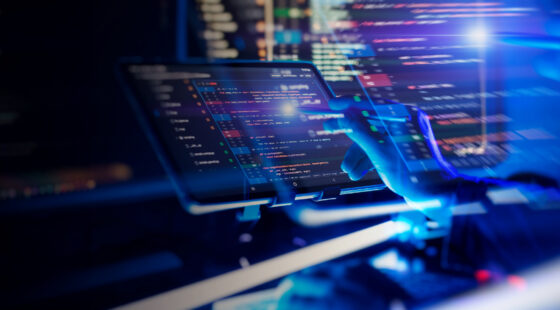Software development is a fast-moving, fast-evolving discipline that is at the heart of digital products of many businesses. Keeping up with the pace of emerging technologies, increasing demand for faster application development, while at the same time extracting value from existing solutions are all major drivers of the rise in Integrated Development Environment (IDE) adoption.
Making the best of programming IDEs
What is an IDE? IDEs are software tools and applications that simplify software development and software design by grouping together everything a software developer might need to program software. In the IDE in programming unified interface, software developers can find a code editor to write and edit source code, a debugger to debug to their heart’s content, a compiler to transform source code written in human readable/writable language to something computers can understand, and automation tools to automate routine development tasks.
That’s not all, of course. Modern programmer IDEs are now packed with class browsers to study and reference properties, object browsers to inspect objects, and class hierarchy diagrams to visualize object-oriented programming code, to name a few.
In short, IDEs are designed to maximize software developer productivity by encompassing tight-knit components, making it the ideal playground where they can write, test, and do everything they like with their code.
Role of an Integrated Development Environment in software programming
Before IDE programming, there were text editors. Developers would write and save applications in the text editor of their choice before running a compiler, noting error messages, and fixing their code accordingly.
The IT industry is always in search of making the lives of software developers easier, and in 1991, Microsoft’s Visual Basic was launched as the first real IDE. Since then, IDEs have come a long way in improving the productivity of developers. From shortening setup time, speeding up development tasks, keeping developers updated with the latest best practices, and standardizing the development process, IDEs value to the work of software development is evident.
Its holistic approach to strategic software development application is what drives software developers to think of their contributions as a whole in terms of the Software Development Lifecycle (SDLC), instead of going about things as if they were isolated tasks.
Programming Languages Support in IDE
Some IDEs are designed with one programming language in mind, making it easier to offer features and capabilities that are perfectly in sync with that specific language and closely match its programming paradigms. Some noteworthy mentions include Cocoa and Cocoa Touch APIs and Xcode for the Swift language. Keep in mind that if you choose an IDE that only supports a specific language, there are almost always plugins that help IDEs support alternative languages.
In stark contrast, there are several IDEs that are language agnostic or that support many different software for programming languages like Eclipse that supports PHP, Java, Ruby, Python, C, C++, and many more.
Best Integrated Development Environment
Software developers favor the use of IDEs because it allows them to develop software quickly by having all utilities in one place without having to manually configure or integrate to any external application for software development.
Most IDEs are designed to save time thanks to capabilities like intelligent code completion or automated code generation. Also, the organization and problem-solving workflows embedded in IDEs help developers identify, and sometimes solve, problems in real time.
As with all good things, there’s always variety to choose from and IDEs are no exception. There are different business and technical use cases that set IDEs apart, including:
- Supported languages. As stated above, some IDEs are designed with one programming language in mind while others are a good fit for several languages, all in one.
- Operating systems. IDEs are viable for specific operating systems unless the IDE is cloud-based. For example, if the operating system is Android, there are specific IDEs for the Android operating system.
- System performance. Memory footprint is critical when developers want to run memory-intensive applications in tandem.
- Plugins. Some IDEs are capable of customizing workflows to align with the requirements of a specific software development app project.
- Automation features. Some IDEs now include key automation features such as continuous integration and continuous deployment tools, refactoring, and code search.
- HTML. HTML-focused IDEs are some of the most popular ones, including developer favorites such as HomeSite, DreamWeaver, and FrontPage, that automate website development tasks with web applications development tools and the web development IDE.
- Mobile. There’s no denying it, mobile apps became a staple in the last couple of years, and many software products are now designed with smartphones and tablets in mind. IDEs provide cross-platform support for iOS and Android for multiple operating systems.
- Cloud. Cloud-based IDEs are flexible, lightweight, and require no software installation. Cloud IDEs are centrally managed, helping avoid intellectual property and security concerns. Additionally, cloud IDEs have superior computing power, allowing developers to run compute-intensive jobs without compromising performance or monopolizing compute resources. Last but not least, cloud IDEs are platform agnostic.
As of January of last year, the most commonly searched IDEs are Visual Studio, Android
Studio, and Eclipse.
Visual Studio (and Visual Code)
Microsoft’s IDE in Visual Studio is packed with development tools for Python that helps software developers create console and graphical user interface applications with Windows Forms, web sites, web applications, and web services. Visual Studio supports VB.NET, C#, F#, and more.
For many, Visual Studio is the best IDE for Python for Windows development. Developers typically seek out the capabilities of Visual Studio for its seamless integrations with Django and Flask frameworks. Whether developers are using Visual Studio as the Python IDE in Mac, the Windows IDE for Python, the Linux IDE for Python, or the Python IDE on Ubuntu, Visual Studio is considered the best Python free IDE.
IntelliJ IDEA
Considered as one of the most popular IDEs for Java and Android developres, IntelliJ IDEA includes a wide array of powerful features coupled with smart code intelligence algorithms that reduce code-writing, streamlines syntax detection, and builds errors efficiently.
IntelliJ IDEA is well-suited for web, enterprise, and mobile Java development, while providing world-class support and productivity capabilities for Scala and Groovy.
XCode: development tools for iOS
Apple’s proprietary IDE is used exclusively to design and develop Apple products as it’s packed with development tools iOS. From start to finish, developers can manage the entire software development workflow in the confidence that the environment supports languages like Swift, Objective-C, and C++.
Built with Swift, Cocoa, and Cocoa Touch in mind, Xcode tools make programming a seamless, dynamic experience with live rendering via the Interface Builder that displays hand-written UI code inside the canvas to instantly reflect changes you type in code.
Android Studio: development tools Android
The official Android IDE, this environment builds high-quality Android apps for, you guessed it, Android devices thanks to its development tools for Android apps. Android Studio supports Java and Kotlin. Originally designed based on IntelliJ IDEA, Android is an IDE for mobile app development specific to the Android platform.
The Android Studio provides features that make it easy to interact with mobile capabilities such as push notifications, camera integrations, and more. This IDE is a flexible, and gradle-based system that enables developers to build variants and multiple APKs, as well as gain expanded template support for Google Services.
AWS Cloud9 IDE
Cloud-based IDE that lets software developers write, run, and debug code with just a browser. The solution is packed with a debugger, a terminal, and a code editor that is pre-programmed with popular languages including JavaScript IDE, PHP, Python, and more.
Being cloud-based, software developers can work on their projects from virtually anywhere in the world as long as they have an internet-connected machine. With Cloud9, developers can also build serverless applications and quickly share development environments with other teams.
Eclipse
One of the most popular IDEs as of now, the Eclipse for Java IDE is a cross-platform desktop application IDE with a drag-and-drop interface that is extremely attractive for developers. Java Eclipse IDE is packed with static analysis capabilities, debugging and profiling tools, software for programming in Java, and a business-friendly environment that makes it easy for developers to work on open source software development that is mature and scalable.
Regardless if developers are leveraging the Java IDE for Eclipse as the Mac IDE by default, the solution is packed with development tools of Java and for development tools for Java.
Zend Studio
Next-generation PHP IDE built to create robust PHP apps while increasing the productivity of software developers. Zend Studio is the only PHP IDE that marries mobile development with PHP, including samples of mobile applications with source code.
As the leading PHP IDE, Zend Studio consists of development tools for PHP that maximize the gains from PHP 7 as the latest version of PHP as a server-side scripting and general-purpose programming language. Zend Studio’s intelligent code editor analyzes code and provides features thanks to its advanced debugging capabilities, extensive plugin integrations, and the deployment of PHP applications on any server.
JetBrains
Regardles of platform or language, IDE JetBrains has software development tools to make the experience of building and shipping code a smooth one. Founded in 2000, JetBrains’ mission is to make the strongest, most effective developer tools by automating routine checks and corrections, speeding up production, freeing up developers to grow and discover, and much more.
With more than 10 million users worldwide, JetBrains is an all-in-one extensible IDE that covers software development, project and team management, and communications. It covers the software development pipeline with Git hosting, CI/CD pipelines, automation, code reviews, and package management.
Arduino IDE
Open-source, cross-platform IDE that enables software developers to write code and upload it for easy sharing. The IDE can be used with Arduino boards and active development is hosted by GitHub.
Arduino IDE is inherently lightweight with both an online and on-premises editor. Its ease of use makes it a fan favorite among developers looking to perform complex processes without taxing computer resources. Arduino IDE provides access to contributed libraries and offers up-to-date support for the latest Arduino boards.
Benefits of using programming IDE
With IDEs, software developers don’t need to switch from one application to another to finish their development work, which is key to boosting developer productivity.
Another key benefit of IDEs in software programming, is the opportunity to help re-engineer development processes with continuous improvement and learning in mind, while regulating processes in tandem.
Here’s a roundup of some of the most prominent advantages of programming with IDE:
- Time, cost, and resource effective. The key goal of IDEs is to make development faster and easier, which is turn makes it more affordable and less resource-straining.
- Simple setup. IDEs are all-in-one spaces that reduce the hassle of switching between tools.
- Collaboration. IDEs provide plenty of support groups that collaborate to help speed up production.
- Quality. IDEs correct syntax, give prompt warnings, and help developers increase the quality of their code.
Conclusion
Integrated development environments, or IDEs, provide developers with a comprehensive set of tools for software development in a single product. In a nutshell, IDEs remove obstacles across the SDLC thanks to its all-in-one quality where all tools are concentrated in one space for easy access.
Whether you want to use IDEs to build new software, apps, web pages, or services, our Svitla Systems developers are experts at leveraging the integrated features of IDEs effectively by compiling, debugging, writing, or automating key aspects of your software development projects.
For more information about how Svitla Systems can help you make the most out of IDE resources with the right team by your side, reach out to a representative so we can share all the details of how we help disrupt the software development environment with cutting-edge software solutions.