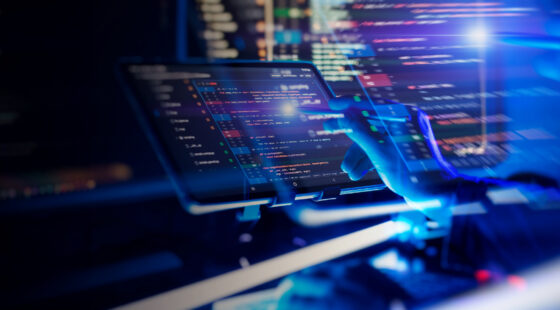What is responsive web design?
Originally described back in 2010 by Ethan Marcotte in A List Apart, Responsive Web Design (RWD) is first and foremost an approach designed to create a web page that responds to the type of device on which it is being used. Let’s take a look at the responsive web design definition: “Responsive web design (RWD) or responsive design is an approach to web design that aims to make web pages render well on a variety of devices and window or screen sizes from minimum to maximum display size to ensure usability and satisfaction.” According to Ethan Marcotte’s article, the three technical ingredients for responsive web design are fluid grids, flexible images, and media queries. According to Ethan Marcotte’s article, the three technical ingredients for responsive web design are fluid grids, flexible images, and media queries.
- Fluid grids: A fluid grid-based layout is the first ingredient of responsive web design that departs from traditional pixel-based design principles. It is based on percentages and uses relative sizing to fit content into the screen of a device. Typically, Cascading Style Sheets (CSS) is used to position content.
- Flexible images: Images and other media adapt to load specifically to target device specifications. In essence, images shrink or expand depending on the container that is displaying the image.
- Media queries: Breakpoints used to apply different styles based on the capabilities of the target device. It includes features that control the width, height, orientation, aspect ratio, and more.
Responsive web design has been heavily adopted by organizations who want to strengthen their presence across numerous devices as it offers a consistent user experience and display and easy maintenance of the site. With these benefits in mind, let’s review the goals and common challenges of responsive web design.
If a website or web portal is not using responsive web design then some types of devices, usually smartphones and tablets, show the wrong placement of user interface components or the website becomes dysfunctional.
Goals and common problems with responsive web design
At the center and spotlight, the main goal of responsive web design is websites that automatically adapt to different devices without hindering their look and feel. In essence, the website must be capable of automatically adjusting and adapting to different devices seamlessly. As the opposite solution, the website redirects users to the mobile site, which is separately hosted and different from the desktop version, so-called Adaptive web design (AWD).
Another goal of responsive web design is the creation of positive user experience across devices. This means that developers and designers should focus on how the user experience is affected by rearranging and shuffling items around when designing for responsiveness. Testing is important to try out the usability experience across platforms. Responsive web design also aims for content prioritization which basically means that users should see the same content with the same ease whether they are viewing the site on a desktop or a smartphone.
But responsive web design is not only about adjustable screen resolutions or resizing images - at its deepest level, responsive web design represents a shift in how developers think and go about the design stage of a website.
All of these goals are a sample of what responsive web design strives for, which is a user-friendly web experience that adapts and responds effortlessly. Now, let’s take a look at some of the common challenges associated with responsive web design.
- Mouse versus touch. With desktop versions of a website, users typically use a mouse to navigate and select items. But with handheld devices, users are more likely to use their fingers on their touchscreens.
- Graphics and speed. This challenge appears when images or graphics are not scaled down or resized to fit different devices, resulting in a significant increase in load times.
- Nailing navigation to the right point. Navigation is probably one of the trickiest aspects of responsive web design as desktops offer lots of space to play with but smartphones have smaller screens that don’t leave a lot of room for navigation. Thus, developers have to consider clutter and concentrate the most important aspects of the site in a visible and easy to view spot for end users.
- Development time. Unfortunately, responsive web design takes longer to develop than a standard site as it has to take numerous characteristics into consideration such as different platforms, devices, and screen sizes.
- A responsive website checker helps significantly during the testing process of design implementation and improvements. Of course, a responsive website checker must be used properly and cannot replace manual testing 100%.
But responsive web design increases the number of potential users for a website or web solutions. It allows users to access the fully functional site even when they do not have a desktop or laptop computer available.
Testing responsive web design
How do you test a responsive website? There are challenges that must be faced but the rewards are great as you ensure an optimal user experience on both mobile devices and desktops.
Possibly, the most crucial aspect of testing responsive web design is ensuring that the website operates as it is expected across different devices, platforms and web browsers. With many new features on the horizon such as finger swipes, tapping, pinch-to-zoom, portrait or landscape modes, hovering, scrolling, right-clicking, and more, it is increasingly more exhausting to test responsive design. Also, many mobile devices and tablets have various screen resolutions available and this also presents a challenge.
Responsive Web Design Testing is executed through these tools: browser-based tool and standalone tool. A browser-based tool checks the responsiveness of a website by changing the viewport based on the device’s size and resolution. A standalone tool tests the responsiveness of the web content in a device.
Some browsers, such as IE and Safari, provide plugins or browser extensions to test for desired screen sizes through pixels. Other browsers, such as Chrome, offer software programs such as Emulator which helps modify screen features and the environment based on device requirements.
Testing responsive web design involves different test criteria that need to be met in order to validate that a website offers responsive design. These criteria include:
- The website’s link or URL must be the same for all browsers and in all devices.
- The content location should be dynamic as screen resolution changes.
- Images should be resolution specific to ensure compatibility with desktops or mobile devices.
- Windows should be resized to a breakpoint to verify that resolution and content change dynamically.
Many responsive website checkers consider the following requirements to check web pages in various modes and process requests accordingly. There are many variants of these testing tools, and we will further consider them later in this article.
With these criteria in mind, let’s examine the methodology behind responsive testing.
The methodology of responsive testing
The methodology of responsive web design testing in general consists of verification and validation procedures. Also, methods of testing can use manual and/or automation testing.
The goal of testing of responsive design is to check the mapping of content, the performance of all control elements and the convenience of using all the functions of a web page on any device, regardless of the type of browser, JS version, or screen size.
To achieve this goal testers build a document with test procedures, including a list of parameters for each web page, type of test (manual, partially automated, fully automated), and a list of software emulators or physical devices to perform tests. Many responsive web design testers skip this step, but later on as the project grows, this document plays a significant role and saves a lot of time and budget for responsive design implementation. Responsible project managers and heads of testing departments should keep this document up to date and motivate testers to work with this document.
From a technology point of view, the responsive layout uses the viewport tag and CSS media queries. Meta viewport tags need to be included in the head of the page. As a simple example, let's consider the following line:
<meta name="viewport" content="width=device-width, initial-scale=1">Code language: HTML, XML (xml)As additional parameters, responsive design can set initial-scale to minimum-scale, maximum-scale or user-scalable.
The next checkpoint is the requirement to use CSS media queries to apply different styling for small and large screens.
The procedure of verification compares the expected visual representation of the page and the results of rendering in the browser, special testing tool, or physical device. At this stage of verification, a test is needed to check that all content is present on the page and there are no hidden content parts.
The procedure for validation compares all necessary functionality of the page and usability for every specific device and screen resolution. A very effective approach for automation validation procedures is using computer vision systems for checking visual representation of a page with a template image. This approach allows validation to be done quickly and in many cases with a very precise comparison of the expected image and the template image.
Requirements to test responsive features of web pages
These are the main requirements and general rules for responsive web design testing:
- Text, controls, and images must be aligned and properly placed across the site.
- Color, shading, and gradient must be consistent.
- The clickable area must be well-adjusted and of suitable sizing.
- Text and data entry must be displayed correctly.
- The most important content must be visible at all breakpoints.
- Text, images, controls, and frames do not exceed the edges of the screen, whether desktop or mobile.
- Website pages must be readable in all resolutions.
Another requirement is to test for all input values, interaction with control elements on the page, the functionality of all futures that interactive web page consists of.
Responsive web design testing tools and design checkers
According to this DZone article, these are the most common responsive website checks that should be considered:
- Does the page load properly?
- Is user interaction attractive?
- Is the site optimized for multiple devices?
- If there’s a tappable area, is it suitable and responsive?
- Is the text aligned for all devices?
- How does font size and type respond in different devices?
- What is the image placement and size?
- Is navigation easy?
- Are there JavaScript errors?
To satisfy the mentioned checklist there is a wide range of tools, including free and paid versions. A mobile responsive checker id usually included in these kinds of responsive web design testing tools. There are a lot of different mobile browsers for Android and iOS, so this option is a must have for modern testing tools. It is not possible to go through such a number of screen resolution options manually on mobile devices as it’s incredibly time-consuming.
These are some of the most widely-used and recognized responsive web design testing tools (they also may be called responsive website checker) available:
- Responsive Web Design Checker. Tests the responsiveness of tools enabling developers to pick and choose the device and resolution at which the website should respond.
- Screenfly. This popular tool tests websites across different screen sizes and devices.
- Lambda Test. Cross-browser tool that tests over 22,000 browser, mobile, and OS combinations.
- Responsinator. This tool displays how a website is rendered across common screen shapes and sizes. It allows an interactive take on the website where developers can click links, type into search fields, and more.
- Google DevTools Device Mode. This emulator tool makes it easy for developers to simulate mobile devices within the Chrome browser. Google DevTools Device Mode is a well-known and widely-used mobile responsive checker.
- Google Resizer. With advice about breakpoints, responsive grids, surface behaviors, and user interface patterns, this tool enables developers to view a site across Material Design breakpoints for desktop and mobile.
- Ghostlab. This tool tests website on numerous browsers and mobile devices simultaneously.
- Browser Stack. One of the most comprehensive solutions in the market, Browser Stack offers more than 1,000 mobile and desktop browsers for testing. Its client repertoire includes big names such as Twitter, Microsoft, and Airbnb. Browser Stack is highly recommended as a mobile responsive checker and used widely in the web development community.
- CrossBrowserTesting. Directly rivaling with Browser Stack, this all-in-one runs automated parallel tests for over 1,500 browsers and devices.
- Websiteresponsivetest. With the site’s URL, the tool displays web content on different devices and screen sizes.
Selecting the specific design testing tool depends on the project size and purpose of testing. Also, you can find the tool that works best with your continuous integration tools.
Automation in responsive web design testing
Historically, responsive web design testing has been a manual task. But in today’s landscape of fast consumption, manual testing means a greater investment in terms of time, money, and labor. Automation seems to be gaining interest as the right solution to receive feedback faster, create solutions instantly, and reduce costs.
Automation as part of the responsive web design testing practice can bring numerous benefits such as on-demand test runs, the configuration of numerous expectations, and cloud-based tests.
Through the use of tools such as the Galen Framework, which runs well with Selenium Grid, companies are cutting their way into automated tests for responsive web designs. The Galen Framework allows users to set up tests and run them in the cloud to test the responsiveness of websites on different mobile devices. Additionally, Galen is a great solution to reduce testing time as it is capable of running simultaneous tests in parallel without affecting accuracy.
As a fantastic tool for automation testing, Applitools does even more than an automated test by using AI-powered cognitive vision for checking the consistency of the page. Also, Applitools allows building custom visual reports for tested web pages and is integrated with TeamCity, Jenkins, Bamboo, Jira, CircleCI, etc.
The way forward to test responsive design
In this day and age, it is fundamental for websites to render accurately across a variety of devices and window or screen sizes for strong and effective usability and satisfaction for the end user. - o ensure this, developers must test responsive design accordingly. Thorough testing validates a responsive web design where websites are capable of adjusting the layout of the display of content, design, and performance in an adaptive environment.
Responsive web design testing is particularly important nowadays as mobile usage accounts for more traffic than ever before, making it necessary for companies with a digital presence to recognize this change and create responsive websites that can adapt on the go.
Responsive Web Design Testing offers many benefits, but we are just tapping into its potential as new trends pop up constantly in the realm of mobile devices. From virtual reality to augmented reality games, responsive web design must evolve to rise to the challenge of upcoming trends in desktop and mobile websites. New mobile device trends call for smaller screen sizes or the so-called phablets, so the demand for unified and consistent user experience will increase.
Why Svitla?
We understand the critical importance of testing and enforce multiple techniques to ensure our software is fault-free and operates smoothly for our customers. Our team of testers will be in charge of thoroughly testing your software to make sure its performance and quality are up to par with our client’s expected results.
Our sales team can further expand on this and more subjects - fill out the form below for more inside information.