The post shows how to position Wpf window on secondary monitor or show two windows on two monitors. The post contains complete code and we discuss how to address several scenario.
Table of contents:
There are the following disclaimers:
- provided code and conclusions base on empiric results, so could be wrong or describe thing not correctly;
- the code was tested on computer with two monitors, so three and more monitors could behave differently;
- there are many topics concerning how to show or manipulate by the secondary monitor in Wpf application. The post doesn't include these links, as it may be easily googled.
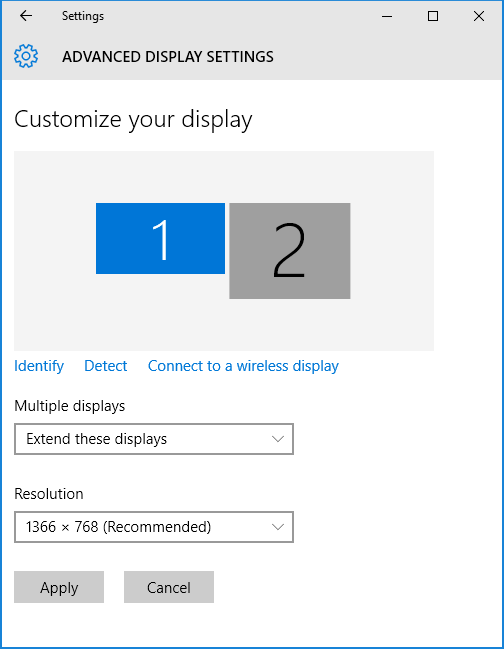
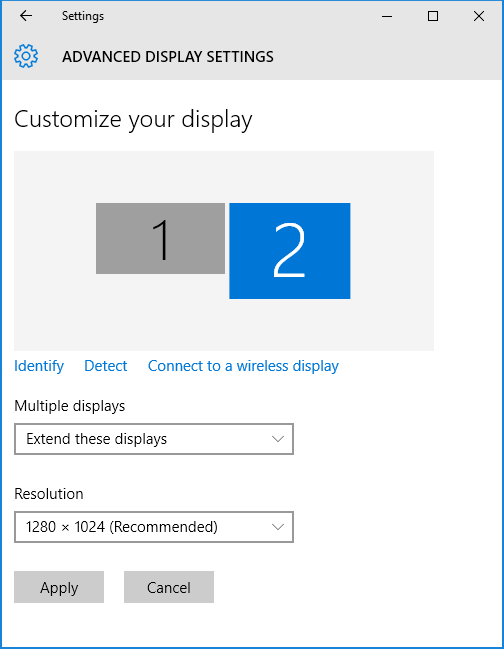
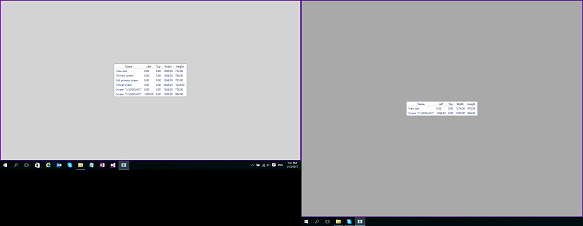
Features
Application demonstrates the following features:
- output maximized windows on all displays;
- window contains list box with sizes of screens from system parameters and
Screenclass; - using of dependency container.
Background
Solution uses C#6, .Net 4.6.1, Wpf with MVVM pattern, System.Windows.Forms, System.Drawing, NuGet packages Unity and Ikc5.TypeLibrary.
Solution
Solution contains one Wpf application project. From the Wpf application all screens are considered as one "virtual" screen. Here’s when a pressing question about wpf window position pops up.
In order to position window it is necessary set window coordinates in "current" screen size. SystemParameters provides physical resolution of the primary screen, but according to Wpf architecture position of elements should not rely on physical dimensions of the display. The main issue is that exact value of "current" screen size depends on various factors. For example, they include text size from Windows' settings, how user connects to computer - by remote access or locally, and so on.
The WPF set window position problem can be solved by using the methods included in the System.Windows.Forms library.
Screen class from System.Windows.Forms library provides useful property Screen[] AllScreens. It allows enumerate all screen and reads their working area. But coordinates of non-primary screen are set according to "current" text size of the primary window.
Application
As windows are created manually, StartupUri should be removed from App.xaml. Method OnStartup executes the following code:
- init
Unitycontainer; - calculate current text size of the primary screen as ratio between
Screen.PrimaryScreen.WorkingAreaandSystemParameters.PrimaryScreen; - for each screen create window, position at current screen, show and maximize.
public partial class App : Application
{
private void InitContainer(IUnityContainer container)
{
container.RegisterType<ILogger, EmptyLogger>();
container.RegisterType<IMainWindowModel, MainWindowModel>();
}
protected override void OnStartup(StartupEventArgs e)
{
base.OnStartup(e);
IUnityContainer container = new UnityContainer();
InitContainer(container);
var logger = container.Resolve<ILogger>();
logger.Log($"There are {Screen.AllScreens.Length} screens");
// calculates text size in that main window (i.e. 100%, 125%,...)
var ratio = Math.Max(Screen.PrimaryScreen.WorkingArea.Width / SystemParameters.PrimaryScreenWidth,
Screen.PrimaryScreen.WorkingArea.Height / SystemParameters.PrimaryScreenHeight);
var pos = 0;
foreach (var screen in Screen.AllScreens)
{
logger.Log(
$"#{pos + 1} screen, size = ({screen.WorkingArea.Left}, {screen.WorkingArea.Top}, {screen.WorkingArea.Width}, {screen.WorkingArea.Height}), " +
(screen.Primary ? "primary screen" : "secondary screen"));
// Show automata at all screen
var mainViewModel = container.Resolve<IMainWindowModel>(
new ParameterOverride("backgroundColor", _screenColors[Math.Min(pos++, _screenColors.Length - 1)]),
new ParameterOverride("primary", screen.Primary),
new ParameterOverride("displayName", screen.DeviceName));
var window = new MainWindow(mainViewModel);
if (screen.Primary)
Current.MainWindow = window;
window.Left = screen.WorkingArea.Left / ratio;
window.Top = screen.WorkingArea.Top / ratio;
window.Width = screen.WorkingArea.Width / ratio;
window.Height = screen.WorkingArea.Height / ratio;
window.Show();
window.WindowState = WindowState.Maximized;
}
Current.ShutdownMode = ShutdownMode.OnMainWindowClose;
}
private readonly Color[] _screenColors =
{
Colors.LightGray, Colors.DarkGray, Colors.Gray, Colors.SlateGray, Colors.DarkSlateGray
};
}Code language: HTML, XML (xml)MainWindow
Main window contains ListView that shows the list of ScreenRectangle models from MainWindowModel view model. In order to show window on expected screen, it should has the following properties:
WindowStartupLocation="Manual"
WindowState="Normal"Code language: JavaScript (javascript)I.e., The WPF window location can be set to manual mode with this property.
In addition, we remove caption bar and make window non-resizable
WindowStyle="None"
ResizeMode="NoResize"Code language: JavaScript (javascript)If comment line #45 in App.xaml.cs
window.WindowState = WindowState.Maximized;Code language: JavaScript (javascript)then window will occupy whole screen except taskbar.
MainWindow Model
MainWindowModel class implements IMainWindowModel interface
public interface IMainWindowModel
{
/// <summary>
/// Background color.
/// </summary>
Color BackgroundColor { get; }
/// <summary>
/// Width of the view.
/// </summary>
double ViewWidth { get; set; }
/// <summary>
/// Height of the view.
/// </summary>
double ViewHeight { get; set; }
/// <summary>
/// Set of rectangles.
/// </summary>
ObservableCollection<ScreenRectangle> Rectangles { get; }
}Code language: PHP (php)Background color is used to colorized window and distinct them at different screens. ViewHeight and ViewWidth are bound to attached properties in order to obtain view size in view model (code is taken from Pushing read-only GUI properties back into ViewModel). ScreenRectangle class looks like derived class from Tuple<string, Rectangle> that implements NotifyPropertyChanged interface:
public class ScreenRectangle : BaseNotifyPropertyChanged
{
protected ScreenRectangle()
{
Name = string.Empty;
Bounds = new RectangleF();
}
public ScreenRectangle(string name, RectangleF bounds)
{
Name = name;
Bounds = bounds;
}
public ScreenRectangle(string name, double left, double top, double width, double height)
: this(name, new RectangleF((float)left, (float)top, (float)width, (float)height))
{
}
public ScreenRectangle(string name, double width, double height)
: this(name, new RectangleF(0, 0, (float)width, (float)height))
{
}
#region Public properties
private string _name;
private RectangleF _bounds;
public string Name
{
get { return _name; }
set { SetProperty(ref _name, value); }
}
public RectangleF Bounds
{
get { return _bounds; }
set { SetProperty(ref _bounds, value); }
}
#endregion Public properties
public void SetSize(double width, double height)
{
Bounds = new RectangleF(Bounds.Location, new SizeF((float)width, (float)height));
}
}If you’d like to learn more about the WFP get current window, please refer to the Microsoft documentation on this page.
Also, if you need to find out more information about the WPF get window position, please refer to this valuable post with a code example.





