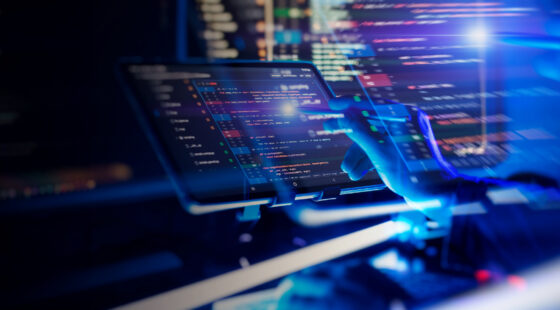Mobile application development for both iOS and Android may present a good viable strategy to capture more customers and leads in our modern digital world. However, there could be several hindrances impeding this implementation including shortage of time, developers, and funds.
This is when website owners face an Android vs iOS app development dilemma. For the sake of your time, this article will outline two most crucial points that will help you make the right decision: business model types and technical capacities attributed to each platform. So, let’s dive in and find out when iOS or Android can be the right choice to start with.
Choosing a mobile application development platform
There is no doubt that mobile app revenue is projected to grow. Even though Android keeps on beating iOS in terms of wider user reach, the stats shared by Annie App show iOS revenue dominance.
Source: Annie App
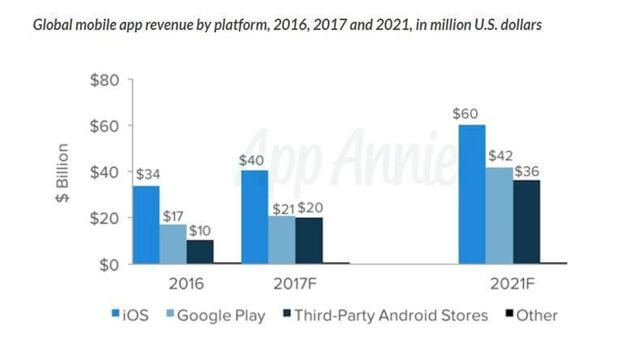
To put it simply, iOS mobile app development is a perfect match for all startups willing to get immediate profits, especially when the customer has to pay to download the app. Once iOS app becomes popular among users and yields profits to its creators, it is about the time to start working on mobile application development for the Android platform and expand the target audience. By then, the product owners already know what feature set is in high demand and what must be included in the Android app roadmap.
Alternatively, if a business model does not entail selling mobile apps, iOS may not be the first platform to go with. Namely, if you need to develop an enterprise app for your company use, Android would be a better solution thanks to its customizable and simple-to-integrate system.
In the Android and iOS app development battle, the former also wins if the main source of income comes from the web traffic and in-app ads, while the latter gets more scores when a fast investment payback is needed.
As for subscription business model and in-app purchases, both market leaders are good enough. If this is the case, customer location and devices used by them will help you define a number-one OS. Thus, if your users come from China, Japan or Mexico, you better start coding an app for Android. If you target the US or European markets, iOS would suit your business needs better.
So, what if you are to start with Android? What pros and cons should you take into account long before you start bothering about the how to write code for Android apps question?
How to code an app for Android
There is no one-fit-all solution when choosing technology stack for iOS and Android app development. It largely depends on the project goals. Thus, if an app speed is a priority, you may sacrifice sophisticated interface making it simpler instead.
If a web app has already been written, creating API is the next step. It will connect mobile and web apps together. If C # +.Net vs Ruby + Ruby on Rails were used for the web app back-end development, the same technologies should be used for API. Once API is ready, you can begin the app development.
So, how to code an app for Android and what developers do you need to hire for that? Building Android apps requires Java knowledge. It is widely spread, so, in contrast to Objective-C or Swift needed for iOS, finding Java developers might be easier. However, if you decide to write mobile apps for Android with Kotlin, a new efficient programming language, engaging developers might not be that easy, yet it may be worth the effort. This programming language is completely interoperable with Java and is more human-like, making code debugging easier.
With Android or Visual Studio toolkits, app development process can be well-optimized. These integrated development environments (IDE) accelerate code completion, allow performing crash tests, and deliver better visual features. Powered by efficient Android libraries like Retrofit, Eventbus, and ActiveAndroid, the interaction with API, databases, and communication between different app components will be made more efficiently.
Evaluating all pros and cons for Android app development is another factor that can help you define which OS to be the first. Here is a brief overview.
Android pros
- Wider customer coverage, especially outside the US including emerging markets (Mexico, China, India, and more).
- Simpler to launch with Android guidelines provided more like recommendations to follow, rather than strict requirements (which is the best fit for a minimum viable product).
- Getting your app on Google Play doesn’t take as much time as it often takes on App Store.
- No restrictions imposed on alpha or beta app launch when writing apps for Android.
- Various hardware integration and customization possibilities.
Android cons
- Android app development and testing usually take a lot of time due to inconsistency of Android versions and large pool of devices.
- It’s impossible to target all device users at once and tailor the app to all screen sizes. The only viable option is to pick up most popular mobile devices and have an app suited for them first.
- New app features are only supported by newer OS versions (starting from 4.4)
- Writing apps for Android lets you submit them to two markets, Google Play and Amazon, but it may require more development efforts due to API customization.
iOS mobile app development
How to make an iOS app? You are offered a wide range of opportunities to speed up the building ios apps development process.
Similar to Android, iOS also suggests writing code for mobile apps in two languages, Objective-C and Swift. Objective-C is said to be rather complex to learn and allows for mobile application development errors, while Swift is more powerful with its high-performance memory and simple syntax. All newly released features and products tend to use this language, which means that it will soon replace its older alternatives and make Swift developers highly sought after.
Even though Apple sets strict app development requirements, it facilitates the task by offering robust IDE like Xcode. Its upgraded version now allows operating large files, handling new refactoring tasks, visualizing selected code, and more. App Code is another IDE enabling Objective-C developers to take advantage of a smart code completion and safe refactoring. Among the libraries being recommended for iOS mobile app development, you are likely to find Hydra, Realm, and Moya of big help.
Let’s shortlist the iOS key advantages and disadvantages for you to consider.
iOS pros
- Unlike Android, iOS platform does not have a wide device fragmentation, which facilitates the development process and makes it more stable.
- iOS users are more likely to purchase apps as well as make in-app purchases.
- Thanks to UI standards provided, interface development takes less time and effort.
- Proven toolkits to run app development.
iOS cons
- Apple’s approval takes a lot of time to obtain; separate approval is needed for every release you roll out.
- With many iOS mobile app development restrictions imposed, it is difficult to customize an app.
- No possibility to release a beta app since only fully-functional apps being accepted.
- Fewer opportunities to stand out from the pack because of the app standardization.
Wrapping things up
Developing a mobile app for two platforms at the same time is the right path to choose, though it requires double efforts since the difference between android and ios app development is rather big.
If it happens to be problematic, you need to decide what app to build first. This approach may also be beneficial since you will have a chance to test your app, encourage users to share their feedback, and review the iteration planning. When done thoroughly, you can draft a precise plan of action for the app to be launched on the other platform and avoid taking wrong steps.
Another option to target both Android and iOS users is native application development. It will become a subject of our next article.