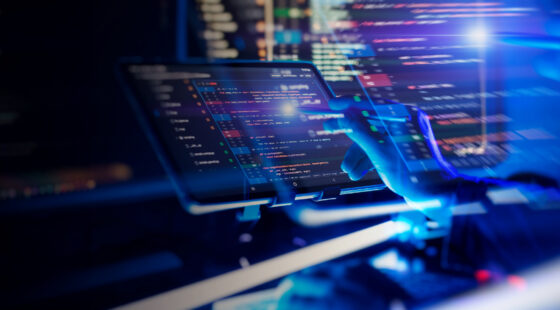SDKs and APIs are two of the most common tools used in modern software development. It’s no wonder they’re often brought into the same conversations given the fact that they have a lot in common, and this can lead to misunderstandings about what each of them does.
Both SDKs and APIs are leveraged by developers to add new features and functionalities into their apps. Instead of having to build each solution from scratch and in-house, development teams use SDKs and APIs to connect to other apps and platforms to use existing services and technology.
In a nutshell, both the SDK and the API make it simple to add new features to your app, that’s their goal and what they are designed to achieve.
Another shared trait is the implementation of a concept known as decomposition. If you’ve never heard of this one before, here’s a little overview. Decomposition is one of the four pillars of computer science and it aims to break down extremely complicated problems or systems into smaller, more manageable pieces. Why? Well, we can all agree that smaller, more manageable pieces are easier to work with, as they are easier to inspect, solve, or design as separate entities.
Yet, when talking about the differences between SDKs and APIs, the situation is far more nuanced. As such, it's critical to understand how both tools work on the backend, how they differ, and how they contribute to the whole development process in order to deliver on the promise of either or both.
In this blog, we’ll be addressing how SDKs and APIs align and differ in the context of features, functionality, and use cases, so join us for this enlightening ride.
What is Software Development Kit (SDK)
Known as a devkit or software development kit, an SDK is a bundle of software packages used to create apps for a specific operating system across multiple online and mobile platforms. Tools, libraries, documentation, code examples, processes, and guidance for building an app for a platform are often included in the SDK. For example, both Android and iOS have their own SDKs, which are used by mobile app developers to build their apps.
Here are some key characteristics of a valuable SDK:
- It's simple for other programmers to use.
- Detailed documentation that explains how your code functions
- There's enough functionality here to make it worthwhile for other apps as well.
- Has no detrimental effect on the CPU, battery, or data usage of a mobile device.
- Compatible with a wide range of other software development kits
- To put it succinctly, it needs to work. Ideally, it should perform flawlessly, but if time is of the concern, it should be acceptable.
As part of the "kit," an SDK might have some or all of the following:
- Compiler: Translates from one programming language to the one you will work in.
- Analytics and testing tools: Give details about how the app or product works in testing and production environments.
- Debuggers: Help teams find mistakes in their code so they can release code that works the way it should.
- Code libraries (framework): Give programmers a shortcut for code sequences they will use often.
- Code samples: Name a website or app that fits this description.
- Documentation: Gives instructions that developers can look at as they work.
For example, Apple's iOS SDKs or Google's Android SDKs are used to build cloud-native mobile apps for each platform. Microsoft offers the widely used, open-source.NET SDK for larger applications like enterprise Software-as-a-Service (SaaS) and proprietary web and desktop software. So, how do they work?
- Buy, download, and install the SDK on your platform
- Open and use APIs and other tools to build your application such as an integrated development environment (IDE) to write your code.
- Read the documentation, follow instructions, access code samples, and leverage other testing tools in your app’s best interests.
Simple enough, right?
What is Application Programming Interface (API)
APIs for short, are a middle man of sorts, acting as messengers that allow different applications to communicate with each other. It is the API's job to transmit a request made by an app user to another system and, once that information has been processed, transmit a reply made by that system back to that app and its user.
By using an API, developers can request services from an application and disclose data in a variety of situations and through many channels. As a result, by supplying the necessary building parts, a good API simplifies software development.
So, what are the key attributes of a good API?
- Thanks to APIs, programmers can quickly add new functionality to their applications. In order to save time and ensure that critical features work correctly, a developer can use an API instead of starting from scratch.
- The use of APIs helps reduce Internet fragmentation and facilitate navigation through an integrated ecosystem of sites, platforms and mobile apps.
- APIs can help users in connecting the internet and mobile app industry. For instance, essential online behaviors, such as sharing or logging in via social media, are based on APIs.
Developers have plenty of options when working with APIs. For instance, web APIs can be:
- Public: A public API is one that may be accessed by any developer or business, regardless of their affiliation. As part of their business plan, many companies will establish and offer a public API for their apps and data.
- Partner: A partner API is a way to make business-to-business activities easier. It is only available to outside developers or API consumers who have been chosen and given permission. For example, if a business wants to selectively share customer data with outside CRM firms, a partner API can connect the internal customer data system with those outside parties. No other use of an API is allowed.
- Internal: An internal (or private) API is only meant to be used within an organization to connect systems and data within the organization. For example, an organization's payroll and HR systems might be linked by an internal API.
- Composite: Composite APIs usually combine two or more APIs to make a set of operations that are related or depend on each other. Composite APIs can help with API behaviors that are complicated or closely related, and they can sometimes be faster and run better than individual APIs.
There are also different protocols and architectures for APIs developers can use as a means to add rules, structure, and constraints. Typically, there are three main categories of API protocols, including:
- REST: The representational state transfer (REST) architecture is probably the most common way to build APIs. REST is based on a client/server model that separates the front and back ends of the API. This gives developers and implementers a lot of freedom when making and using APIs. REST is "stateless," which means that between requests, the API doesn't store any data or status. Caching is a feature of REST that stores responses for APIs that are slow or don't care about time. REST APIs, which are often called "RESTful APIs," can also work directly or through middleware like API gateways and load balancers.
- RPC: The remote procedural call (RPC) protocol is a simple way to send multiple parameters and get results. RPC APIs call actions or processes that can be run, while REST APIs are mostly used to exchange data or resources like documents. RPC can be coded in either JSON or XML. The APIs that use these languages are called JSON-RPC and XML-RPC, respectively.
- SOAP: SOAP is a messaging standard set by the World Wide Web Consortium. It is often used with XML to make web APIs. SOAP works with a wide range of internet communication protocols, like HTTP, SMTP, and TCP. SOAP is also expandable and doesn't care about the style it is written in. This means that developers can write SOAP APIs in different ways and easily add new features and functions. The SOAP approach describes how the SOAP message is handled, what features and modules are included, what communication protocols are supported, and how SOAP messages are put together.
Difference between SDK vs API
Right off the bat, think of an API as an outer layer or shell around a complex system, and the SDK as the means or mechanism to talk to this API layer using standard rules. SDKs go beyond an API and make it even easier for developers to connect to a service. In reality, you shouldn’t even be deciding between having to choose one or the other as SDKs typically contain APIs.
Some people will scratch their heads wondering why SDKs usually include an API. As mentioned earlier, an SDK is a set of tools that includes, among other things, instructions that help developers make apps. When a developer uses an SDK, it makes sense that it needs to be able to talk to other applications, so they use APIs The difference is that an API is used for communication, but it can't be used on its own to make an application.
While the two can work together, each one helps you in different ways. SDKs are a complete kit, providing you everything you need to build software while APIs, again, are only facilitating communication via protocols.
As such, the key differences between SDKs and APIs lie in the use cases each one can handle. When it comes to building websites or applications, each tool fits best in unique situations:
- Web APIs are usually small and have a specific job to do. SDKs can be bigger and more complicated.
- Web APIs make it easy to make changes. Most of the time, API users don't have to change their code to use the improved APIs. SDKs usually require users to download the updates to their local environment and rebuild their app.
- The SDK works best for people who are using a programming language that the SDK supports and whose app needs to work without a network. The Web API is better for users who want to set up their app quickly, and barcode recognition is only a small part of their app.
When and Where is better to use SDK and API
Now that we have a clearer idea about what SDKs and APIs are, align, and are different from one another, let’s explore some of the most common use cases to identify when it’s better to use one over the other.
For starters, pre-built, ready-to-go SDKs can be used in many ways by app developers, including:
- Platform-specific development is how apps are made to work on a certain platform. The iOS SDK, which is used to make apps for iPhones and iPads, is a good example.
- SDKs for each programming language, like the JSON Developer Kit (JDK) and the Java Developer Kit (JDK), are used to make it easier and more consistent to write programs in those languages.
- Language-specific development is used to make programming languages like Java, Python, Ruby, and others easier to use and to standardize development around them.
- Analytics SDKs from Google and other companies give information about how users behave, where they go, and what they do.
- Mobile advertising is a way for apps to make money by connecting to publishers and ad networks through SDKs so they can run ads on their platform.
- Analytics tools like the Google Analytics SDK can be added to an app to collect information about users, how the app is used, and how people act.
- Monetization SDKs from Google, Facebook, and others make it easy for developers to add ads to their apps so that they can make money.
An SDK can be used to connect to a remote server from, let’s say Twitter or Facebook, an operating system like MacOS, iOS, or Android, or a hardware device. As such, SDKs are widely used to build apps for devices and other embedded systems. From the examples and use cases above, you’re probably now more familiar with how developers use SDKs to make software work for their platforms. Along with speeding up development, SDKs can make sure that developers use best practices when making software for these specific platforms, which helps lower security risks for platform providers.
In contrast, some modern uses of APIs allow users to perform a variety of tasks without ever having to leave a platform. Some cool API examples are:
- You can book a flight through a booking website. Sites like Expedia and Kayak use APIs from airlines to collect flight information (like schedules and prices) and show users all of their options.
- Pay online: When you buy something online, you'll be asked at checkout to choose a way to pay, like a Visa card or a PayPal account. No matter which one you choose, the e-commerce app uses the APIs of that financial service to exchange your order and payment information and complete the transaction.
- Log in through a third party: Many websites let you sign in with your Google, Facebook, Twitter, or other social media account credentials. This is done through the APIs of these platforms.
- Add a new appointment to your calendar: If you just made an online appointment with your dentist, their website might let you add that session to your iCal or Google Calendar by using an API.
- Find the nearest store. Many retail sites use APIs to connect to platforms like Google Maps and embed location-based services into their apps so that users can find and get directions to the store branch closest to them.
- Check the weather. Sports apps, search engines, and more, leverage weather APIs to boost user experience.
Let’s take a content management system (CMS) for example. APIs help support multi-channel content and a multitude of multi-channel digital experiences, making them essential for CMS tools. By integrating with third-party marketing tools and other systems, marketers can create a full digital experience within a company, innovate via different vendors, and create a successful business environment.
Given the fact that APIs are namely the interface to interact with an application, every industry, from healthcare to banking, leverage APIs in today’s digital age.
How to test SDK and API
Testing your APIs and SDKs is important to make sure they work as expected with a wide range of expected and unexpected requests. This testing process is meant to test not only how well the API or SDK works, but also how reliable, fast, and safe it is.
With thorough functional and non-functional testing, you can confidently ship out APIs and SDKs that meet third-party application standards or any other resource you are using on your platform. You can leverage custom testing frameworks to automate the testing of your SDKs and APIs and simulate behavior.
API and SDK testing lets developer operations, quality assurance, development, and other teams start testing an app's core functionality before the user interface is ready. This is probably the most important thing about both SDK and API testing as it makes it possible to find any mistakes or weak spots early on in the process of making the program. If found later in the process, these mistakes and weak spots in the build can be expensive to fix, as they may require a lot of code to be rewritten and cause the product's release to be pushed back by a long time.
Conclusion
APIs and SDKs are not as easy to compare as they may seem, because they do similar things and overlap in important ways. Whether you want to add an important feature to your app or have a toolkit at your fingertips to have everything you need to simplify building your app from scratch, there’s a right way to use both SDKs and APIs.
At Svitla Systems, we’ve been on both ends of the game. We’ve helped numerous clients build APIs and SDKs from scratch across varied industries, as well as use existing APIs and SDKs as required by each unique project. If you’re looking for the right partner to develop your applications, search no more and reach out to our experts so we can start collaborating on your next best project.