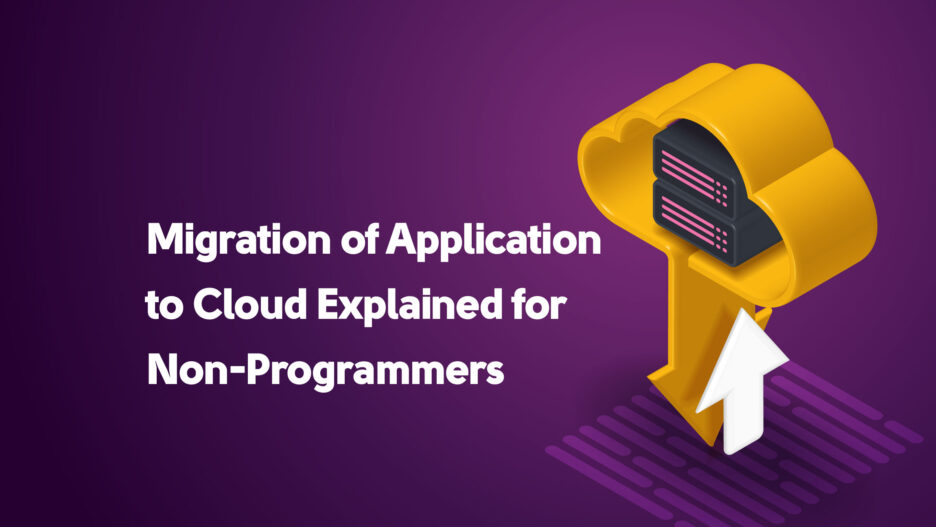Cloud adoption is a popular option for companies looking to reduce costs, streamline productivity, and ensure that systems and data are accessible to employees from any location, regardless of where they are.
Using our imaginations to travel back in time, we can see that cloud adoption was still very popular just two years ago, but it wasn't as popular as it is now. Why? The COVID-19 pandemic showed how important it was to update apps and use the cloud to keep up with the new way we work, communicate, and do almost everything else in our lives. Everything is now done online, including getting food delivered, buying medicine, responding to work messages, updating a document, and more. And offices aren't the only place to do work anymore, since many people now carry their whole office on their phones.
From a technical point of view, it makes perfect sense to move apps to the cloud, but that's not what this article is about. We won't get into the details, but we will explain to all of our non-technical friends why application migration to cloud is important and helpful.
Let’s get started!
Cloud Migration: the basics of information technology infrastructure
Before we get into how IT infrastructures work in the real world today, we'll give you a quick rundown of what an IT infrastructure is and how it has changed over the years to give you some background. So, what is an IT infrastructure, why should you care about it, and what are its main parts?
IT infrastructure is the technology, network, software, hardware, and buildings that are needed to create, test, deploy, monitor, manage, and support IT services. IT infrastructures are changing from being based on a specific location or set of technologies to being able to adapt quickly to change. To figure out what changes you need to make to your IT strategies, you must understand how it works.
The main components of a traditional IT infrastructure are:
- Hardware: Includes computers, routers, switches, networking hardware, servers, data centers, cables, and other devices.
- Software: The programs that a business uses, such as web servers, operating systems, content management systems, and more.
- Networking: To make a network work and allow communication between internal and external systems, it needs to be connected to the Internet, have network access, firewalls, security, and other things.
- Facilities: The physical place where all of your IT infrastructure's hardware, software, and networking will be kept.
Obviously, these components change a lot when you think about cloud infrastructure. For instance, you can use a public cloud by renting cloud infrastructure from a cloud provider like Amazon or Google. In this case, you don't need any of your own infrastructure. Now, for background, let's look at how IT infrastructures have changed over time.
IT infrastructure has changed a lot and in many different ways in many organizations. Because of this, the structure of hardware, software, services, and providers is harder to manage and just plain harder to understand. IT teams didn't plan for this to happen, but it did happen anyway.
For years, the goal of most IT teams was to help the business as much as possible by balancing inputs from multiple business units, setting priorities, and finishing projects as quickly as possible with limited resources. The cherry on top was that IT teams had to do all of this while keeping systems up and running all day, every day. It's easy to see why IT teams felt they needed to control the delivery of services to simplify things, keep costs down, and lower risks. At the same time, this meant that it took longer for new IT services to come out.
Modernization was needed soon, and IT teams quickly realized that their old ways of doing things would soon be out of date and impossible to keep up with.
Today, IT infrastructures can no longer support applications and workloads on-premises. Instead, they can support or get services from both inside and outside the company. Infrastructure and operations leaders need flexible infrastructures that can quickly deploy any workload, anytime, and anywhere.
IT teams don't know what an enterprise will need in the future, so new infrastructure strategies must be able to deploy applications and workloads wherever they are needed quickly. We're looking at you, cloud infrastructures :)
Let's first quickly define a cloud infrastructure to avoid making your head spin.
What is Cloud Infrastructure?
As the name suggests, a cloud infrastructure includes all hardware, software, storage, and networking resources. A good way to think about cloud infrastructure is the hardware and software that make up a cloud. In order to host cloud services and apps, you need a cloud infrastructure.
Cloud infrastructures are made up of different parts that work together to make a single architecture that helps businesses run. A typical solution can include:
- Hardware: while clouds are mostly virtual, they do require some degree of hardware as part of their infrastructure. The hardware can be firewalls, load balancers, switches, routers, networking equipment, backup devices, servers, and more.
- Virtualization: hypervisors sit on top of physical hardware and abstract resources like memory, computing power, and storage that are allocated into centralized pools for what we know as clouds.
- Storage: disks, storage arrays, backup devices, and more to index, save, retrieve, and recover data as necessary.
- Networking: physical wires, routers, switches, and other equipment for internet or intranet use so companies can access cloud services or remote apps on demand.
Overall, cloud infrastructure can be used to talk about both a complete cloud computing system (once all the parts are put together) and the technologies that make it up.
What is Cloud Infrastructure Migration and What Value Does It Bring to Companies?
Now that we've talked about what cloud infrastructure is, you might be wondering what a cloud infrastructure migration is. Moving IT systems from traditional on-premise data centers to the cloud or from one cloud environment to another is called "cloud infrastructure migration." It can also mean building a hybrid cloud, which lets data and apps grow across multiple infrastructures. In a nutshell, cloud infrastructure migration is the process of moving IT services, including architecture, system components, and user experience, from an old facility to a new one with better infrastructure.
Should be easy, right? But what does that do for your business? Businesses usually choose to move their infrastructure to the cloud because it has many benefits, including lower costs and the ability to grow without any problems. Now, let's look at the main benefits of moving your infrastructure to the cloud so you can see how much your business will gain:
- Security: Because the cloud stores all of your business information and data in one place, it is much safer than traditional data centers. A lot of security features, like security analytics, regular updates, and visibility across enterprises, are also built into the most popular cloud service providers. Most cloud providers take care of some of the more difficult security issues, like keeping unwanted traffic outside of a certain scope from accessing the machines where your business data and apps live.
- Scalability: If you move your business to the cloud, it will be easier to expand or contract based on your IT needs and business plan. With the cloud, you can manage your resources based on what you and your business need.
- Accessibility: Since all of your data is stored in the cloud, you can still get to it even if your hardware breaks. When you move your business to the cloud, members of your team can access the data and business information they need from anywhere in the world on any device.
- Costs: Moving to the cloud can help improve IT processes and cut operational costs at the same time. You only pay for what you use when you move to the cloud. You also don't have to pay for pricey data centers to store your important information.
- Integration and easy updates: If your business moves to the cloud, it will be easier to connect all of its systems and make all of its services run better. The cloud provider updates hardware and software in the cloud. This saves you money and time and makes sure that apps are always running on the most up-to-date infrastructure.
How to Migrate Your IT Infrastructure to the Cloud
With all significant definitions out of the way, let's now talk about migrating your IT infrastructure to the cloud in easy, high-level steps.
Application Migration Planning
Planning is the first step in every successful project, and your IT infrastructure migration is no different. It would be best to plan out how to move your apps to the cloud in the best way, laying the groundwork for all the steps that will come after.
A successful cloud migration strategy will include:
- Listing the most critical workloads to move.
- Figuring out the best way to move each workload.
- Creating a pilot.
- Testing it.
- Changing the strategy based on the achieved results.
Your IT team in charge of the migration should make a document with their cloud migration strategy to help through the process and make it easier to go back if they need to.
How hard and how much it costs to move will depend a lot on whether or not the source and destination platforms have similar architecture and whether or not the right migration tools are used. The end goal is for applications to move from on-premises to the desired cloud infrastructure without affecting the availability of the applications or day-to-day operations.
Data Migration to Cloud
Data transfer is one of the most important parts of moving to the cloud. Businesses have several options for moving data from a local data center to the public cloud. The type of data migration an enterprise uses depends on how much and what kind of data it needs to move and how quickly it needs to do it.
One way to move data and apps to the cloud is to use the public internet or a private or dedicated network connection. If you use this method, make sure you know how much bandwidth you need and give it to you. If you have a lot of data, you might not be able to turn off your internet connection. Make sure to plan ahead to avoid long periods of downtime while you move to the cloud.
Another option is an offline transfer. This is when a company puts its local data on an appliance and sends it to a public cloud provider, which then puts the data in the cloud.
App Migration to the Cloud: Software as a Service
Typically, IT infrastructure migrations to the cloud require moving software to the cloud. The proper solution is to use Software as a Service (SaaS), as it’s considered the most popular cloud service delivery model. Successfully moving to SaaS is a step-by-step process. During the planning phase, you should pay attention to two things. The first is to break up your current solution into pieces that you then move one by one to a new model. The second step is giving people the tools and frameworks they need to move.
You’ll need to break down your existing application’s architecture to understand how you deliver application assets, distribute traffic, and how your app accesses your database, as this will all be key when using a SaaS solution.
Without getting into the technical complexities of moving software to a cloud-based SaaS application model, it’s important that you look at this part of the migration as a better, more efficient way of delivering your product to your customer.
App Migration Services
Before listing some of the most popular app migration services, here’s a summary of the best practices you should consider before migrating your applications to the cloud:
- Always align your migration to your business goals. Ask yourself questions about why you want to migrate. What pain points will it solve? Is your business underperforming because of outdated or legacy systems? What’s your budget? Migrating to the cloud is no small feat; without clear goals, you're setting yourself up for failure. Look at the big picture, focus on the cloud's Return on Investment (ROI) benefits, and look at performance metrics to build your case.
- Test before and after a migration. Application migration to cloud is not just a matter of exporting data. Your on-premises software handles the way data is different from the cloud version. In addition to using power users' knowledge to find important differences, your technical team should do a lot of testing on the data before and after the migration. Before the migration, your tech team should make copies of the on-premises data, load it into the cloud, and make sure it works as expected. After the migration, your technical team should let real people use the application and look for bugs that weren't found during pre-migration testing.
- Don't do it alone. In-house IT professionals may not necessarily be experts in cloud migration, and that's okay. Having the proper support throughout the process is a game-changer, so hire IT migration experts who know what they're doing and have a portfolio of completed projects to back that expertise up. Typically, IT migration experts will help you securely migrate data, ensure new applications meet all industry compliance standards, manage licenses, and more.
- Train your employees. What’s good about having your applications in the cloud if your employees are not trained on how to realize the most value out of them? The worst thing that could happen is that employees are forced to use an updated application without being trained or knowing how to use it.
And because life’s not perfect, here are the main challenges of cloud migration:
- Not having a plan. Businesses move to the cloud without a good plan far too often. To move important applications and business processes to the cloud, you need to plan and think ahead. But companies don't always "shop around" enough to make sure they find the best plan.
- Security and compliance. We understand why companies are still wary of giving their private data to a third-party cloud service. Even though cloud environments are completely safe and much safer than on-premises environments, cloud security is still a concern. The most dangerous thing is sensitive data, especially when applications aren't well made and there aren't enough controls over who can see what information and use what systems.
- It's supposed to cost less, but does that mean it really does? Moving to the cloud can save money over time because it makes processes easier to use, boosts productivity, and lowers the cost of running a business. But the process of getting there can still feel hard and expensive. Moving to the cloud can be expensive, especially if your business doesn't do enough planning ahead of time to figure out how much it will cost. If you don't plan well, you might find yourself in a bad financial situation.
Ideally, you’ll want to want to access the benefits of migrating your applications and infrastructure to the cloud with minimal downtime and as soon as possible. The good news? You don’t have to do it alone. There are application migration services that help you cut down manual processes that are time-consuming and prone to mistakes, automate server conversion, and simplify your migration process by giving you access to automated processes for multiple applications.
Here’s a list of some of the best cloud migration tools out there:
- AWS Migration Services: AWS Application Migration Service lets you move applications to the cloud quickly and with as little downtime as possible. The leading service you should use to move your apps to AWS is the AWS Application Migration Service. With AWS Application Migration Service, you don't have to pay for multiple migration solutions, specialized cloud development, or application-specific skills.
- Azure Migration Tools: An array of tools that support key migration scenarios across servers, data, databases, web apps, and virtual desktops. Thanks to its Azure-powered capabilities, the toolkit offers comprehensive discovery, evaluation, and migration via a centralized migration repository for end-to-end monitoring.
- Google Migration Services: A suite of services that make it easy and simple to migrate your data and apps to the cloud while modernizing your environment. The suite includes key products such as BigQuery Data Transfer Service, Database Migration to the Cloud Service, Oracle Workloads, Transfer Appliance, Storage Transfer Service, Migrate to Containers, Migrate to Compute Engine, and so much more.
- Red Hat Application Migration Toolkit: The Migration Toolkit for Applications (MTA) is a collection of tools that help with large-scale Java application modernization and migration projects across a wide range of transformations and use cases. It speeds up the analysis of application code, helps you figure out how much work needs to be done, speeds up the migration of code, and helps you move applications to the cloud and containers.
- Turbonomic: Developed by IBM, this resource management tool for cloud migrations uses AI for performance and cost optimization in real-time, helping mitigate in real-time any need for manual troubleshooting. It’s compatible with AWS and Azure public clouds and operates during and after cloud migration for lower costs and high performance.
Migrate to the Cloud: Legacy Application Migration Services
Most cloud migration strategies come from the top down and have assumed unclear goals and benefits. When business goals aren't clear and aren't tied to specific business outcomes, they often require more money and give less return than expected.
Migrating to the cloud doesn't only make sense from a technical standpoint; it's also an accelerator of app modernization and digital transformation, two of the most sought-after tasks in any modern company's list of critical priorities. And by identifying in advance which applications should move to the cloud, you can save time and money.
Svitla Systems has vast experience in numerous and diverse cloud migration projects. In our arsenal, we have top-tier DevOps specialists, System Admins, and certified experts in cloud systems who are ready to help take your cloud migration to where it needs to be.
Contact us today for a free consulting session.