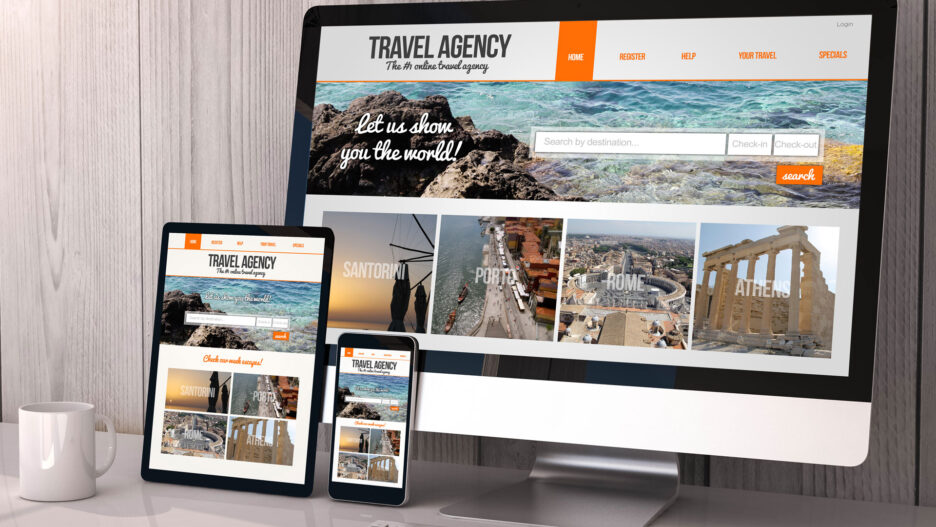Which to choose: Website vs web application
To the untrained eye, it may seem like the concepts of website and web application completely overlap each other and can be used interchangeably without significant impact. The confusion stems from the fact that both concepts share common ground and sound very similar to one another. In the puzzle of website vs web application, it’s important to shed light on the key differentiators and characteristics that make each concept unique.
In this article, we explain both concepts thoroughly to clear the confusion around the website vs web application subject. Let’s get started by defining what is a website and what is a web application.
What is a website and what is a web application?
As you read this article on a website, you are probably here to dig into the enigma of what is a website and what is a web application exactly. When you are strategizing about a digital presence in the Internet world, you will probably face the question of building a website or a web application that aligns with your business objectives.
Let’s start with a website. According to Techopedia, a website is the “collection of publicly accessible, interlinked web pages that share a single domain name. Websites can be created and maintained by an individual, group, business, or organization to serve a variety of purposes. Together, all publicly accessible websites constitute the World Wide Web.”
Neat, right? Even though it is a very comprehensive definition, we will simplify it even more and state that a website is a collection of content that is published under a single domain name and under at least one web server. Websites are relatively simple to define as most of us have been exposed to websites, but when it comes to defining a website vs web application, it’s hard to distinguish between the two. And that’s ok as even some seasoned programmers struggle with clearly defining what sets the concepts apart.
We’ll go one step further with the definition of a website and state that the main purpose of a website is to inform. As we’ve explained, websites are a collection of information placed on a central location that users access a web browser to consume said information. Typically, a website's information is intuitively assembled to make it easy for users to navigate and extract relevant knowledge that meets their needs.
Classic examples of websites include business web pages, government sites, blogs, educational sites, and news sites, to name a few. Popular websites are Wikipedia.com, Google.com, CNN.com, Reddit.com, MSN.com, Quora.com, and IMDb, to name a few.
The main elements of a website are Hypertext Markup Language (HTML), Cascading Style Sheets (CSS), and JavaScript. Websites don’t require programming languages or databases.
Where websites exist to inform, web applications exist to interact. With this, let’s dive into what is a web application.
A web application, according to Wikipedia, is a “client-server computer program which the client (including the user interface and client-side logic) runs in a web browser.” Web applications serve as desktop applications that are dynamic, depending on user interaction to reach their purpose, whether by sharing content or collecting information.
Given their nature, web-based applications are far more responsive to user actions. They are interactive and provide users with the ability to manipulate data and request different outputs.
Classic examples of web applications include webmail programs, online retail sites, word processors, office tools, video editors, and more. Popular web applications include Skype, Word, Photoshop, YouTube, Twitter, Google Analytics, etc.
The main elements of a web application are HTML, CSS, and JavaScript. Additionally, a web-based application uses programming languages such as PHP, Ruby, or Python, and frameworks such as Ruby on Rails, Django, Scriptcase, and databases.
Next, we will cover the website vs web app similarities and differences for an additional comparison of how they fare against each other.
Website vs web app: Similarities and differences
It seems like the puzzle of website vs web app can be solved given their degree of interactivity with the user, right? But it’s not as crystal clear as we’d like it to be as there are several variables and scenarios that are involved. Take Wikipedia, for example. Wikipedia is a repository of information, which surely categorizes it as a website. But, in reality, you may choose to interact with Wikipedia as you can edit pages, search, and filter. This makes it a web application, right?
In this section, we explore website vs web app similarities and differences.
Interactivity
We’ve talked about interactivity because it is the crucial factor to distinguish a website from a web app. This key differentiator is what fundamentally sets websites and web apps apart. With web applications, users can access content and manipulate it. Typically, the interaction is a dialogue where the user takes an action, like clicking on an item, and the page provides a response, like downloading a document.
To illustrate this even further, if you visited the pizza chain site Dominos.com, you would be able to view the menu that includes prices, order food online, or purchase a gift card. Instead of providing static information without letting you perform any sort of action aside from viewing and reading the information, this type of interactivity is what makes the site a web application.
Some of the confusion stems from the fact that modern websites are evolving every single day and you get more hints of interactivity as a result. But we must remember that a true website is based on informational content which you can read, view, and/or listen to while a true web application’s core functionality is solely based on high levels of interaction.
Integration
Websites and web apps share the similarity that both can be integrated with other software. With that being said, it is far more frequent to see integrations with web apps as their functionality is more complex and robust, thus often requiring the outside interaction of 3rd party systems.
Typically, integrations are designed to strengthen a system and facilitate operational aspects of a web app, such as data collection, data storage, data processing, data analytics, and more.
For example, websites are recommended to integrate with a Content Management System (CMS) to allow you to quickly and easily update information and data on a regular basis. For an e-commerce web app, it is very common to see it integrated with a Customer Relationship Management (CRM) system to process customer data, order information, and improve sales efforts. Overall, integrations allow web apps and websites to provide a superior level of experience to end users and can help provide more personalized content.
Ultimately, both websites and web apps can integrate with external web-based software but unlike with web apps where it is part of their main functionality, integrations are optional for websites.
Authentication
Authentication is another important difference in the website vs web app realm. As you may have guessed authentication is not always needed for websites, but with web apps, it’s a different case as it is pretty standard to require user credentials to access a web app.
For example, a social network web app requires personal information to gain access to data linked to a unique profile. Because web apps involve a higher degree of complexity, the layers of security are more robust than with an informative website. Also, authenticated users with specific permissions and settings have access to customized data and more ways to interact with the site.
To sum up, both websites and web apps may require authentication, but this measure is more frequent in web apps given their degree of user interactivity, security, and complexity.
Single-page applications
Single-page applications are web apps or websites that are dynamically updated as the user interacts by rewriting the current page rather than loading entire new pages from a server.
Single-page applications are specifically helpful for responsive websites because there are no extra queries to the server to download pages and they provide an uninterrupted user experience, which makes the app behave like a desktop application. As previously stated, the page does not reload - instead, it dynamically loads components in response to user actions.
Progressive Web Apps
here is a new buzzword that is making the rounds as the hot and emerging trend in the world of online software development that is expected to enable companies to compete with native apps. Of course, we are talking about progressive web apps.
What are progressive web apps? They are web applications that offer additional functionalities such as working offline, push notifications, device hardware access, and more. These functionalities are typically available for native apps only, but the progressive app revolution is putting the experience of a native app into a web app that looks and feels like a regular web page or website.
Just like native apps, progressive web apps let users install an application and work offline without any hassle or hiccup. Originally, progressive web apps were a concept coined by Alex Russell and Frances Berriman to encompass a set of best practices that make a web application operate similarly to a desktop or mobile application. The intent is to have a web app that behaves so effectively and effortlessly that the user won’t be able to tell the difference between a progressive web app and a native app.
The key to achieving this is progressive enhancement, which means that an app will perform the same functions on the most modern devices as it would on earlier devices. Google has developed a progressive web app checklist, with the minimum requirements to validate a progressive app, including a web app manifest, service workers, icon, and HTTPS build.
The web app manifest is simply a JSON file with metadata about the web app, including information such as the icon of the app, the background color of the app, the name of the app, a short name, and more. Service workers run in the background on an event-driven basis and act as a proxy between the network and the application to harness network requests and cache information in the background, which is then used to load data for offline use. The icon is the image of the application, such as a JPEG file. Building a web app with HTTPS means that the web app is rendered over a secure network.
Difference between webpage and website and web portal/online store
Now that you are familiar with the differences and similarities on the subject of website vs web application, let’s look into the difference between a webpage and website and a web portal/online store.
A webpage is a document for the World Wide Web that can be displayed in a web browser and is identified by a Unique Resource Locator (URL). Web pages can be accessed and displayed on monitors or mobile devices via a web browser such as Google Chrome, Microsoft Internet Explorer, Firefox, and Apple’s Safari, to name a few.
On the other hand, a web portal or online store is a website that is specifically designed as a single point of access to information. Typically, web portals are considered libraries of personalized content that are categorized to facilitate navigation, information integration, and other features such as task management, collaboration, business intelligence, and app integration.
Web portals are customized to look and feel unique to each organization’s needs and branding requirements. They can be accessed via personal computers, mobile devices, and other electronic methods.
The main similarity between these concepts lies in the fact that websites, web pages, and web portals are all accessed via a web browser and specific URL. The main difference is that portals are private locations that are accessible at a unique URL through a unique username and password. Basically, in portals, content is login-protected and user-specific. Websites and web pages are publicly accessible, with no login required so everyone can see the available content without restriction.
Because websites are public, the content is not personalized or modified for each individual that enters the website. With portals, only members can see the content, which is unique and tailored to the user based on their linked account and group member settings and permissions.
In essence, websites are geared to attract user traffic and have visibility, while portals limit traffic to authorized users only.
Why websites and web apps are not entirely exclusive
Websites and web apps complement each other and should not be thought of as mutually exclusive. A lot of organizations are reaping the rewards of having both a website for web presence and a downloadable web app that accommodates more specific requirements.
In response to a far more demanding technological landscape, it’s wise for organizations to consider the need to create a responsive website as well as a responsive web app.
While your unique business and functional needs won’t always require you to utilize both solutions, it’s important to identify when it makes sense to create a website and a web app to help engage users at a superior level.
For example, if your website is fully responsive and adapts perfectly to mobile devices, you may not need to dive into the world of web app development. But if on top of the displayed content of your current website, you require added functionality to provide the best possible experience to your users, you may want to consider creating a web app to accompany your website experience.
To illustrate this even further, think of the New Yorker publications, which you can reach on their website to read and access content. But if you want more features such as multimedia extras that are only available to paying subscribers, you may fare better using the New Yorker’s web app.
To sum up, the definition of a website and a web app provides the first level of insight into what distinguishes one term from the other. Overall, not a lot is different in the subject of website vs web application and they are certainly not mutually exclusive. While websites focus on information and web apps focus on interactivity, both solutions are designed to provide optimal experiences to the end user.
The Closing Act of Website vs Web Application Dilemma
As we wrap up this article, we hope you have gained the necessary knowledge to come to terms with the website vs web application question, making it easier to understand the unique use, differentiators, and advantages each one has to offer.
You need to take a deep look into your unique business needs and functional requirements to thoroughly assess and select the best option for your project. With more knowledge, you are better equipped to identify which solution will accommodate your needs and provide the greatest value to your project and organization.
To sum up, our suggestion is that if your needs are primarily informative, choose a sleek website that serves this purpose with relatively little effort on the user’s part. But if your needs are more complex, with a higher degree of user interaction and added functionalities and features, your choice is obvious: a web app that is responsive, dynamic and that allows your consumers to perform actions.
The conscious decision of choosing between a website vs web application will be pivotal in the success of your project, which is why we advise you to seek a trusted specialist, such as Svitla Systems. Svitla can help you appraise and validate your requirements, providing you with top-quality expertise on the subject and a hands-on approach to your software development projects.
Why Svitla?
From standard websites to large-scale business web applications, Svitla Systems is your one-stop partner that offers experienced software developers who are dedicated solely to your software development project and are committed to delivering website and web app solutions that suit your business needs.
Fill out the form below and our sales team will reach out to provide more poignant information about how we can transform your vision into a fully-realized software solution.