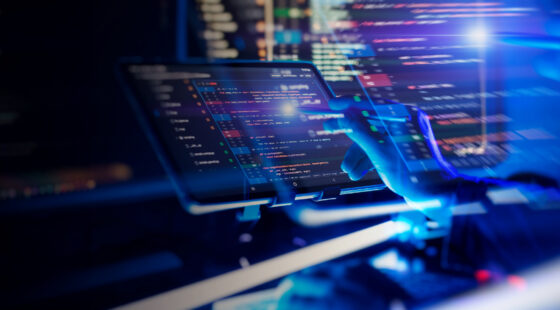In the past few years, cloud computing has become one of the biggest digital transformations. In 2022, the global Cloud Computing Market hit $545.8 billion. Furthermore, it's expected to grow to $1,240.9 billion by 2027.
Even though the cloud is growing fast, many companies haven't realized its potential. For companies to take advantage of cloud computing, they need a well-thought-out strategy. The cloud adoption strategy should address potential limitations and maximize benefits.
This article will show you how to deal with the main cloud migration challenges. So, talk less, work more. Let’s dive deeper into this topic!
What Cloud Migration Challenges Are Out There?
First, let’s briefly remind you what cloud migration is. Simply put, it’s a process of moving a company's digital resources, services, and databases, either partially or entirely, to the cloud. It can also involve moving from one cloud provider to another.
Despite the cloud migration benefits like optimized operation costs and improved security, the process is complex and risky. Let’s review some of the most prominent challenges the companies face.
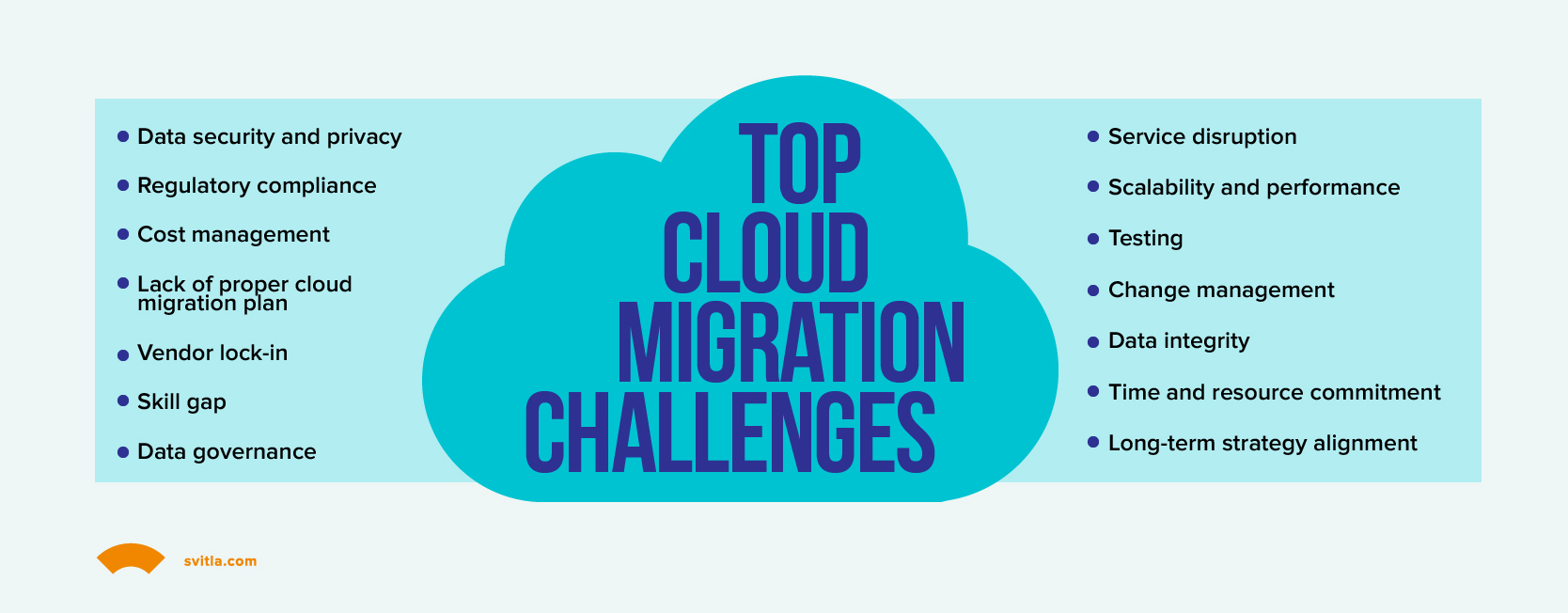
Data security and privacy
Many organizations are afraid to entrust their confidential data to third-party security vendors, even though cloud environments are generally secure. According to the recent ITPro Today research, 57% of companies see security as a major challenge in cloud migration.
The reason is obvious. For example, a data breach during migration could lead to service disruptions. The biggest risks lie in sensitive data, where weak controls and poorly built applications around the systems can create vulnerabilities for enterprises.
Hence, it’s not surprising that 31% of companies stated that cybersecurity is their top investment priority in 2023, according to Google Cloud Brand Pulse Survey.
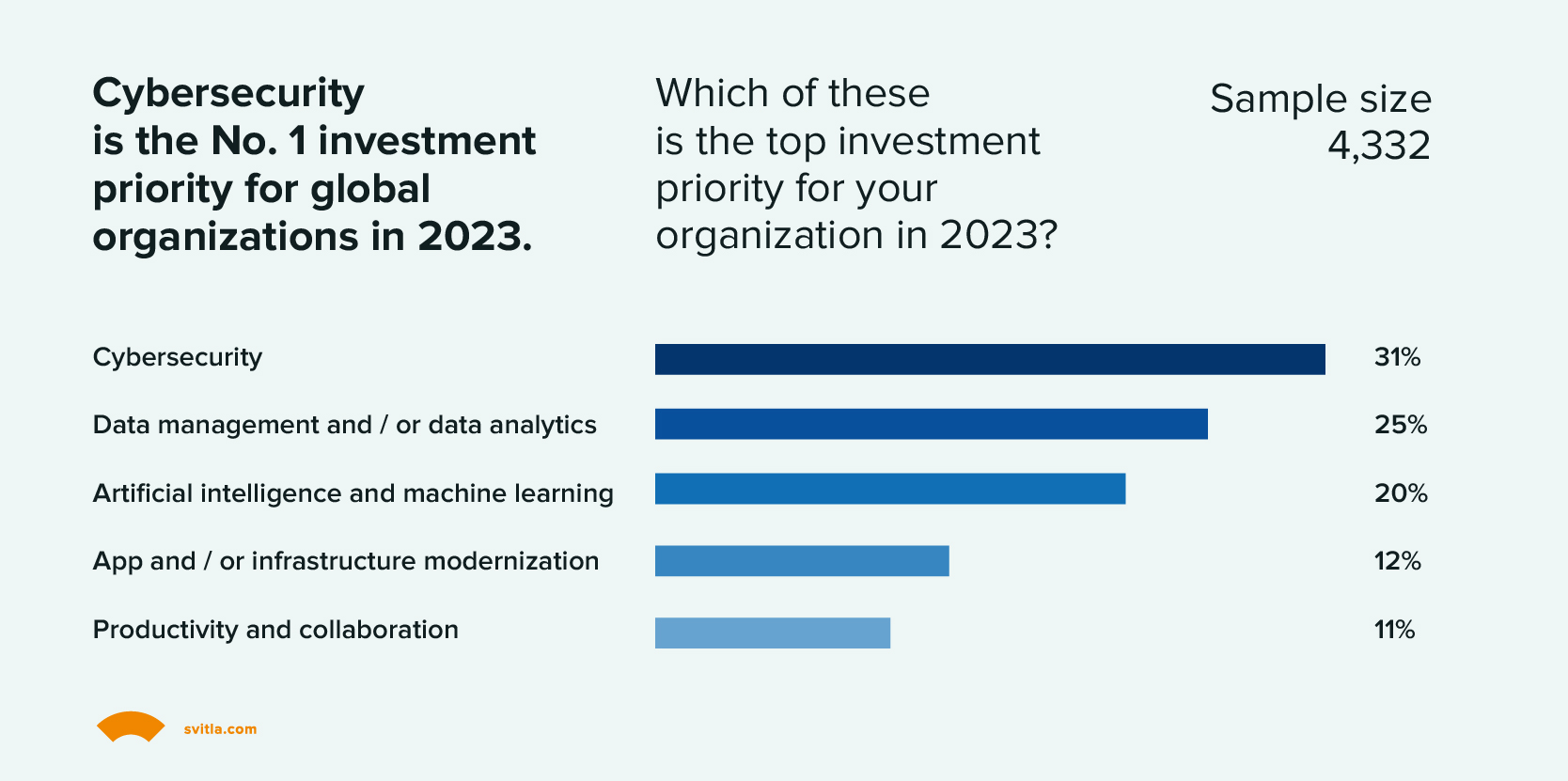
Solution: Use encryption at rest and transit to keep data safe and secure. Implement an identity and access management (IAM) system to provide least-privilege permissions to data and resources. Use cloud services to regularly monitor data access and to detect potential security threats. Choose a reputable cloud service provider that adheres to applicable regulations and maintains stringent security protocols.
The Svitla System team has vast experience in cloud migration. One of our recent projects is a global travel platform. The company came to us with a necessity to assemble a Security Team and prevent data breaches from the cloud. We made it possible by developing a detection and alerting methodology to track down security issues. The team also verified the latest security patches for third-party products to avoid security problems.
Regulatory compliance
Cloud environments undergo frequent changes. Hence, their compliance audits are becoming more intricate with stricter requirements. They often rely on manual processes, consuming valuable time and resources for IT staff, and diverting their focus from essential business tasks. Many organizations struggle with compliance due to a lack of understanding of the specific regulations governing cloud environments.
For effective cloud compliance, organizations must establish appropriate procedures to adhere to industry-specific regulations like GDPR, PCI DSS, HIPAA, ISO, and others. Additionally, they can benefit from voluntary compliance standards and frameworks such as the NIST Cybersecurity Framework, CIS Benchmarks, and AWS Well-Architected Framework. They offer valuable guidance in maintaining a secure and compliant environment.

Solution: You need to work closely with your cloud provider to make sure all regulations are followed. Provide expert guidance and oversight for your industry by engaging legal and compliance specialists. Your cloud partner and industry professionals can help you navigate complex regulatory landscapes.
Cost management
In the long term, cloud migration saves money by enhancing productivity, streamlining workflows, and reducing admin costs. However, the process may initially seem complex and expensive. The expenses include initial migration costs and long-term risks related to adoption and training.
Here are six common mistakes, according to Gartner, that lead to unexpected cloud migration costs, along with actions I&O leaders can take to budget appropriately.
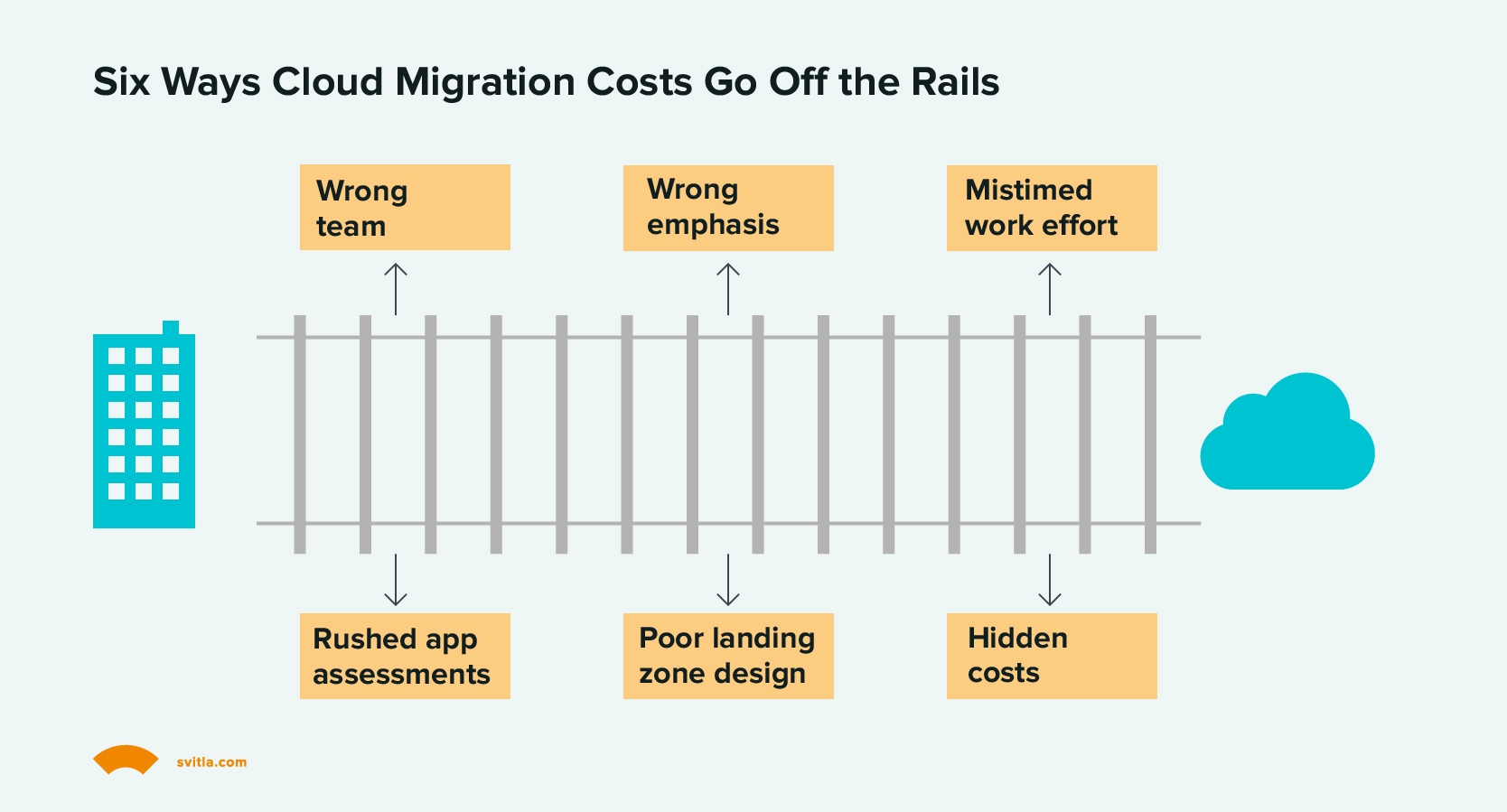
Solution: Take advantage of your cloud provider's cost management tools. Ensure that cloud resources are used efficiently, preventing unnecessary costs. It'll help you stay within your budget.
The Svitla Systems team also worked on a sports media business project. The primary goals were to migrate two websites to a new AWS infrastructure and select a cost-effective and scalable cloud architecture.
To achieve it, we implemented a robust cloud infrastructure using Terraform and AWS CLI scripting. Our DevOps pipeline, employing AWS CodeCommit, Jenkins, and Packer, significantly reduced deployment time by 70% and eliminated human errors. Through enhanced monitoring and automatic scaling, the client achieved a 50% reduction in infrastructure costs while ensuring reliability during high loads.
Lack of proper cloud migration plan
Businesses often move to the cloud without defined cloud migration steps, which can lead to problems. Migrating critical applications and processes to the cloud requires careful consideration. Yet, many companies don't explore strategies thoroughly. Migration scenarios like lift and shift, app modernization, and re-platform all have their pitfalls and should be chosen wisely based on the technical and business considerations of each application.
Solution: Start with a detailed plan. Assess your business goals and current assets to select the right strategy and integration points. Consider all applications to move, data and processing costs, and downtime expenses. Define migration stages, estimate the effect of changes, and include a stage to migrate a few applications to check your assumptions and overall strategy. This smart strategy helps you transition smoothly, avoiding overthinking later.
Be ready to adjust or rebuild key cloud systems after the move. Outline these vital systems in your migration plan. Then, break down your strategy into steps for a seamless transition.
The Svitla Systems team also worked on a customer’s inner CRM system migration. The primary goals were to migrate the existing solution to a new AWS infrastructure and select a cost-effective and scalable cloud architecture.
To achieve this, we implemented a migration strategy by defining parts of the application and their cloud implementation, designing infrastructure diagrams at service and detailed resource levels, and using AWS Pricing Calculator to estimate infrastructure cost. Also, the plan includes migration stages and a description of future operational processes. As a result, application migration was implemented predictably according to the migration scenario, which made stakeholders happy.
Vendor lock-in
In cloud computing, some software infrastructure is outsourced to a cloud vendor and delivered as a service to the customers. Besides cloud-hosted servers that are provided as Infrastructure-as-a-Service (IaaS), cloud providers propose various cloud-hosted apps in a Software-as-a-Service (SaaS) deployment model. Some of them are cloud-native versions of open-source software like OpenSearch or MariaDB, but they could be proprietary cloud services designed by the cloud provider.
So, there is a potential issue called vendor lock-in. This occurs when a company becomes dependent on specific cloud services and finds it challenging to switch to similar services provided by another cloud provider due to data migration complexities. For example, moving NoSQL databases to a different environment can be tough during cloud migration. Moreover, third-party software integration can lead to dependence on that software for business processes.
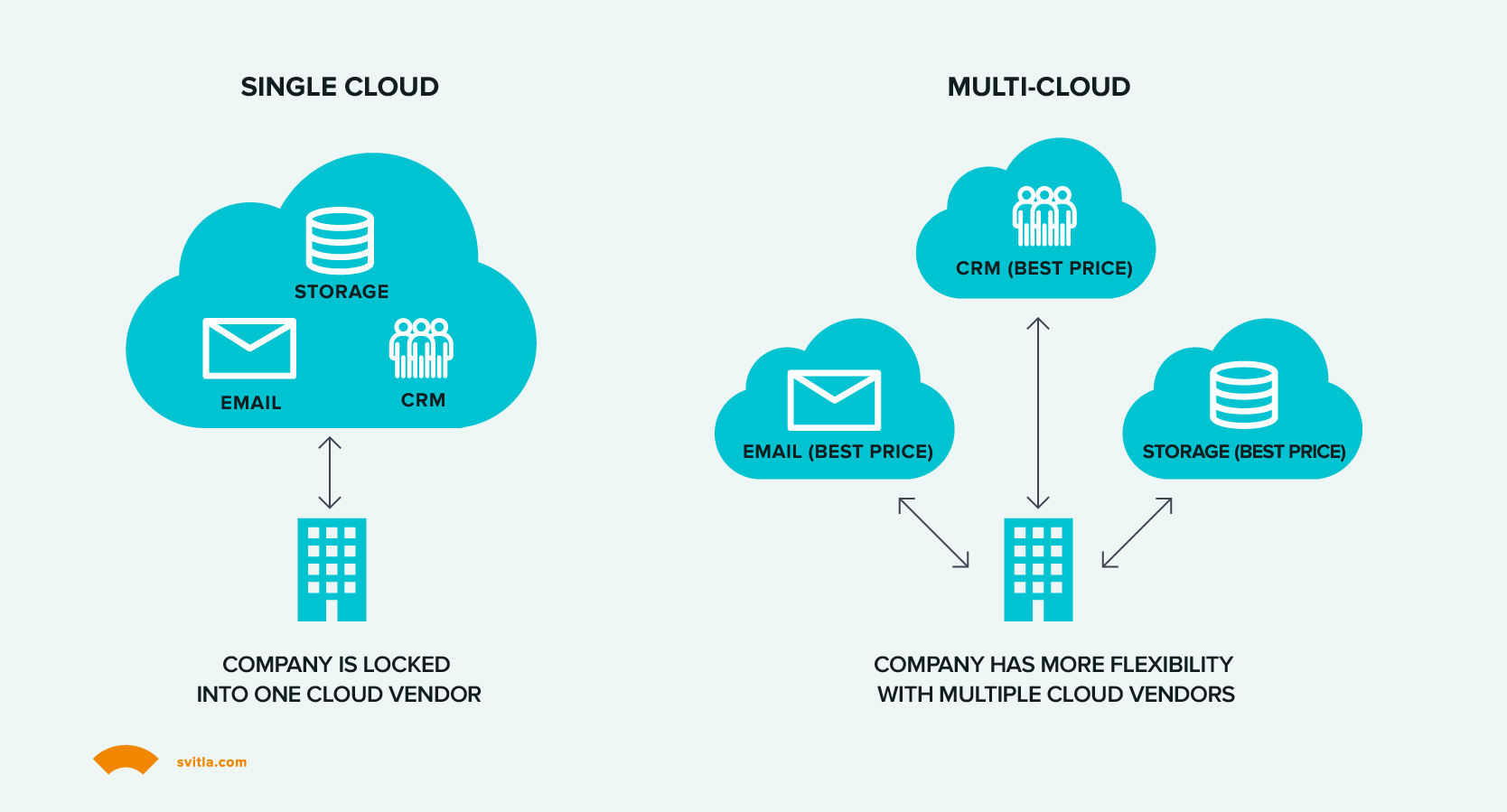
Solution: Research different cloud vendors thoroughly by visiting their websites, reading testimonials, and studying use cases. While most vendors share core strategies, they offer unique services.
To avoid being tied to a single vendor:
- Keep your data portable and avoid proprietary formats. Use relevant standards to ensure files are readable for both people and computers.
- Include an exit plan and cost estimate in your contract with the vendor.
- Prioritize software portability to switch between providers and reduce risks of proprietary format lock-ins.
- Always have a backup plan, even with a great vendor. Maintain a list of alternative providers for a quick switch if needed.
- Watch out for automatic contract renewals, as they can unknowingly lock you in with a vendor.
Skill gap
Cloudreach's data on cloud technology trends reveals the significant impact of the cloud skills gap on businesses. Over 70% of surveyed IT leaders consider the skills gap an urgent concern. Additionally, 46% of respondents stated that the gap either slowed down their operations or posed an existential crisis to their companies (9%).
Cloud migration requires upgrading skills for existing teams, particularly when businesses are still using legacy systems. The lack of skills is a crucial challenge in cloud migration, and organizations often invest significant funds in training their personnel.
Solution: Invest in comprehensive training programs for your current staff, or recruit new talents. This ensures your team has the necessary skills to manage the migration effectively. Additionally, consider partnering with a managed services provider during the transition to bridge any skill gaps.
Get in touch with Svitla Systems to expand your team or get a consultation. We've got a lot of cloud experts, from Solution Architects to Network and Security Engineers. You can count on them to help your company migrate to the cloud.
Data governance
In the cloud, data management practices must be adapted so that data stays secure, intact, and compliant. Depending on how legacy data is optimized, it can be tricky to enforce governance policies in the cloud. Additionally, cloud data management is complicated by varying regulations and unique business requirements.
Solution: You should start with evaluating and modifying legacy data so that it becomes compatible with the cloud environment. Then you need to establish data management policies for each region by using the tools provided by your cloud service provider. These policies should cover storage, processing, and access to data while taking into consideration regulations and specific business needs. You should communicate these policies and ensure alignment among stakeholders through training.
Svitla Systems partnered with the client, an online community church, to enhance their website and data management system. Migrating from Alteryx to Azure Data Factory (ADF) for better data processing, building a scalable Azure database using SQL and Azure services, and implementing SQL checks to ensure accurate data transfer were all part of the project. A test data set optimized the Extract, Transform, Load (ETL) process, while Microsoft Purview aided in documenting databases.
Migration reduced costs, improved data access, minimized errors, and made church member data management easier.
Legacy system compatibility
This challenge arises when older systems, like a mainframe from the 1990s, are not inherently designed to function in modern cloud environments. This lack of compatibility can result in potential data loss or corruption during migration and hinder effective data governance efforts.
Solution: Consider leveraging specialized middleware or collaborating with vendors experienced in migrating legacy systems to the cloud. Alternatively, the company could undertake significant system refactoring to make the legacy system cloud-compatible. These measures bridge the gap between the old and new environments. Hence, the migration process becomes smooth.
Service disruption
The challenge presents a significant concern due to the potential for downtime and disruption to vital operations. For example, an e-commerce platform migrating its database to the cloud cannot afford downtime during peak hours, impacting customer experience and revenue.
Solution: Begin with migrating less critical systems and applications — it allows you to test and refine the migration process. Implement staggered migrations during off-peak hours to minimize the impact on users. Additionally, consider setting up redundant systems during the migration phase to ensure continuous service availability. These measures enable a smooth transition while mitigating service disruption risks and maintaining business continuity.
Scalability and performance
In migrating, one of the challenges is ensuring the cloud solution can handle a lot of data and meet the processing needs. Suppose an online gaming company doesn't configure auto-scaling and suddenly gets a lot of traffic. They might have problems like performance or high costs.
Solution: Choose a cloud provider that suits your data and workload size to handle this challenge. You'll be able to scale up easily as your business grows. Auto-scaling allows resources to be adjusted based on workload demands when appropriate. Performance and resource usage are enhanced, while cost-effectiveness and efficiency are maintained during periods of high traffic.
Airship, a mobile app experience leader, is another prominent use case. The company wanted to develop an IT system for managing mobile apps, integrate customer analytics with A/B testing for mobile and web apps, store data in Big Table, and integrate with partners.
Svitla implemented a range of solutions. We used Java and Objective-C to build app libraries, analyzed user feedback for improvements, created SDKs for A/B testing, and constructed an API for seamless client integration.
As a result, our client boosted sales through A/B testing and interface enhancements, simplified SDK integration, and improved system performance.
Testing
Quality assurance verifies that all systems, data, and applications function correctly post-migration. Complex data and applications can make this a substantial task. For instance, a retail business could encounter compatibility issues where systems no longer communicate properly after migration, impacting operations.
Solution: Test all aspects, including functionality, performance, and security. This helps identify and rectify issues like compatibility glitches or communication breakdowns. Thorough testing ensures that the migrated systems work as expected, minimizing disruptions and ensuring a seamless transition to the cloud environment.
Another project the Svitla Systems team worked on is a biotech company. The company aimed to enhance QA processes, cut QA-related costs and time, and introduce new components to its Transcriptome Analysis Console.
Svitla established a dedicated QA team led by an Agile expert. It enhanced QA processes while minimizing costs and time associated with QA work. Through a test-driven development (TDD) approach and continuous integration (CI), we streamlined software release testing. Hence, our client has got faster development cycles and improved product reliability.
Change management
In this challenge, you have to overcome resistance and manage the transition process. If you have a strong on-premises IT culture, staff might resist moving to the cloud, which could lead to delays and problems.
Solution: Make sure everyone knows why the migration is happening, what its benefits are, and how it will affect workflows — train and support staff on new cloud systems. Involve employees in decision-making and address their concerns to create a culture of openness. The organization can navigate the transition more smoothly, minimize resistance, and ensure successful cloud adoption by proactively managing change and facilitating staff buy-in.
Data integrity
During the transfer process, data is protected from loss or corruption. A news organization might find that after migrating its archive, some articles are missing or corrupted.
Solution: Validate the data during and after migration. Make sure all the data has been migrated correctly and successfully. Data validation during migration can prevent data loss and corruption.
One more project to highlight our experience is a spend data analysis solution. We re-engineered the client's spend analysis software, converting to a new tech stack and AWS-powered architecture while improving scalability and productivity.
Svitla built a team that includes back-end, front-end, QA, and DevOps experts. A full migration was done, using Vue.js, Node.js, and Laravel. We transformed the architecture into microservices, integrated AWS services, and developed new QA processes involving manual, automated, and unit testing. Through improved charts and graphs, the solution's user experience was improved. Continual improvements and timely updates are key to the software's success and growth.
Time and resource commitment
Underestimating the effort is always a risk. It's potentially straining resources and affecting other essentials. It's not uncommon for small businesses to run into unexpected costs and delays.
Solution: Plan your project realistically, so you don't run out of time or resources. It's also a good idea to partner with a reliable team. It streamlines the process and reduces internal workload.
Long-term strategy alignment
There's always a risk of conflict between business priorities and migration strategies. Technology companies may rush to move data to the cloud without taking their business goals into account.
Solution: Make sure your migration aligns with the company's long-term goals. Take a look at how cloud adoption can help your business. Take a holistic approach by involving business and tech people. Be sure to review and adjust your strategy regularly to stay on top of changing business priorities.
Wrapping Up
Simply put, moving to the cloud can make your business more efficient and creative. But if you don't know the problems that can arise in the process, it could be difficult.
Think about things like data security, compliance with rules, cost control, and good planning. Also, be careful when working with cloud providers, so you don't get locked in. Make sure old and new systems work together, that everything runs smoothly, and that you can adapt when needed. Make sure your move to the cloud fits with your overall plan, test everything thoroughly, and be smart about changes.
Cloud migration can benefit businesses by increasing their competitiveness and growth by looking at these challenges as opportunities.
Svitla Systems helps businesses with their digital transformation by finding smart solutions. Our team of experienced professionals ensures you get the right solutions for your needs.
Are you ready to migrate to the cloud? Get in touch with us, and we'll talk about how Svitla Systems can help you out.